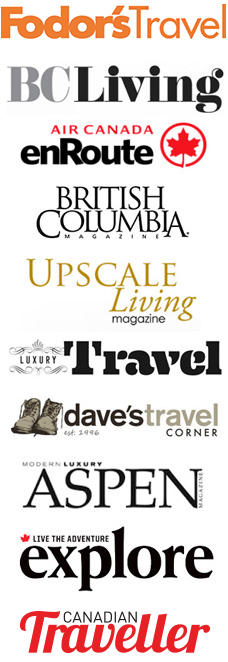Effortlessly set the mood in any room of your home with the unconventional, compact Philips Hue Bloom. Simply plug into a wall socket and use the Bloom to cast colourful light as a standalone lamp or add it to your existing Hue system as an accent light.
Compact and ultra modern in design and shape, the Hue Bloom is easy to move from room to room to create both ambient and reading light.
Its function falls somewhere between flood light and accent lamp, with a relatively low 120-lumen output. Add that extra bit of ambiance to your home with the Bloom, which can also serve as both a reading light and night light.
The lamp’s angle and cord placement is intended to be used with it pointing back towards a wall, providing indirect light.
The Bluetooth-paired Philips Hue app allows you to arrange all your favourite lighting choices within My Scenes. You can even rearrange each scene to suit your preference in listing order, done by touching and moving the icons around much like a smart phone.
The moment that you select one of the scenes from the app, the Hue Bloom turns itself on and uses that specific lighting option. Each chosen light can be brightened via the slider, or even renamed within the app.
The app also lets you start a Routine (Go to sleep, Wake Up, Timer). For example, you can create a bed time for the Bloom to turn on then fade to dark within a set time frame.
The app’s Explore tab shows off the latest Hue-compatible smart products, apps that work with Hue (there are many!), as well as voice control via Apple HomeKit, Amazon Alexa and Google Assistant.

[Front of Hue Bloom with Soho Scene option]
Via Hue Bridge, the Hue Bloom is often paired with entertainment systems or video game setups for added effect.
Hue Bridge
Via the optional Hue Bridge (CAD $69.00/USD $59.99), a command center for all Hue-connected tech, you can connect the Hue Bloom to products from companies such as Razer and Logitech, or set up automations through a service like IFTTT.
Hue Bridge unlocks a full suite of features and is connected to both power and your Internet router, which in turn is set up within the Hue app, and gets automatically updated.

[Hue Bloom with Phantom Scene option]
Customize how, where, and when you use your lights — at home or away. The Bridge allows you to control your lights from anywhere in the world, as long as you have the Philips Hue app and an internet connection. You can also control the lighting using voice assistant.
Spotify synchronization allows you to enjoy watching the lights change in sync with your favourite tunes (note that one or more Hue lights are necessary to sync music via Spotify).
Integration takes place within the Hue app, so the Bloom doesn’t require a mic to listen or to analyze music. Effects are achieved using special algorithms based on each track’s metadata. Light scripts are tuned perfectly to each song to match genre, mood and meter. By creating an Entertainment area in the app, you can pair the lights to work with Spotify playlists.

[Hue Bloom with Chinatown Scene option]
For the more industrious, the Bloom, like all other Hue products, supports IFTTT scripts for tasks such as changing colours based on weather conditions or new incoming emails. You can find over 400 IFTTT recipes online or just create your own to match your needs.

[Hue Bloom with Rolling Hills Scene option]
For a single Hue Bloom user without the added Hue Bridge, we found that the light serves as a cool way to add atmosphere to a room, as long as you have your smart phone connected via Bluetooth in the general vicinity of the lamp.
The Hue Bloom retails for CAD $89.98 (Amazon Canada, Walmart)/USD $99 via Philips online.

[Hue Bloom with Blood Moon Scene option]
Explore Philips Hue online to view the entire smart tech collection, including the Hue Bloom, light strips, additional lamps and smart lighting bundles.




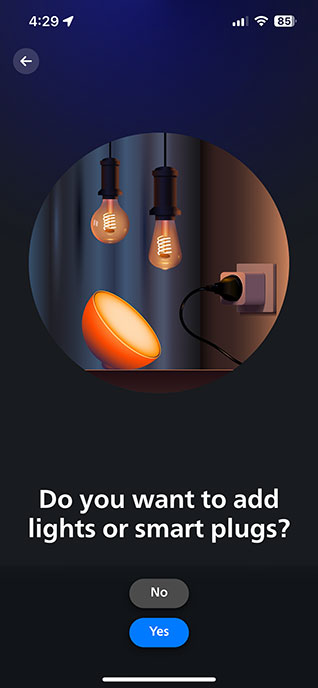
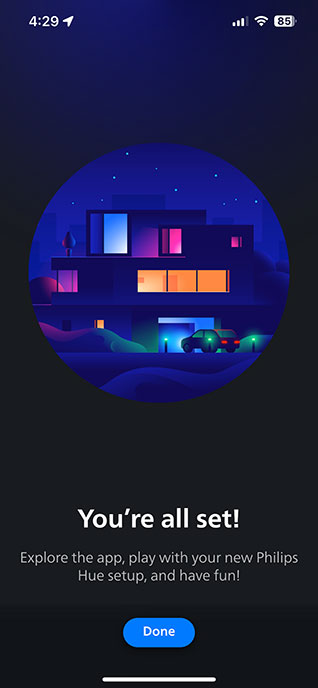
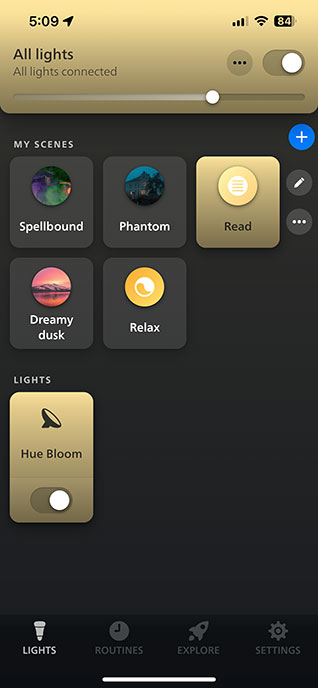
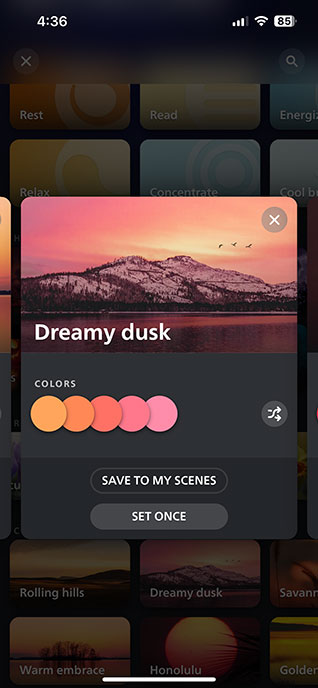

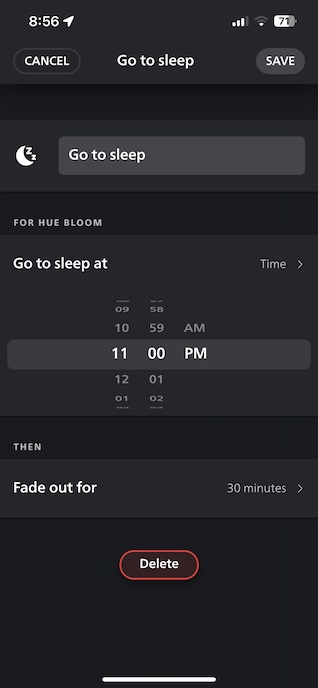

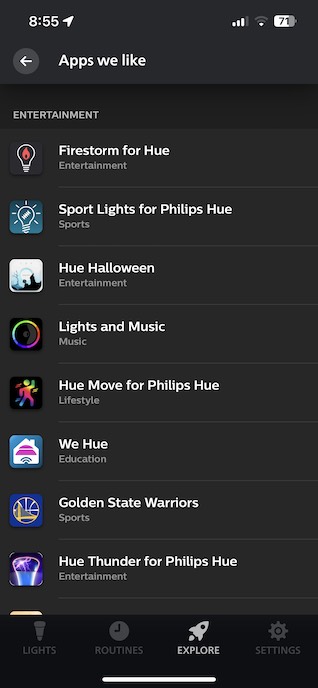
![Casper Glow Light Sets the Mood for Sleep [and Gentle Wake-Up]](https://vancouverscape.com/wp-content/uploads/2020/01/Glow_featimg-150x150.jpg?x68275)