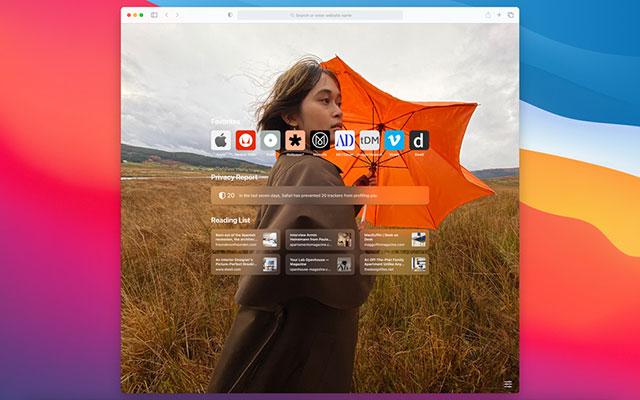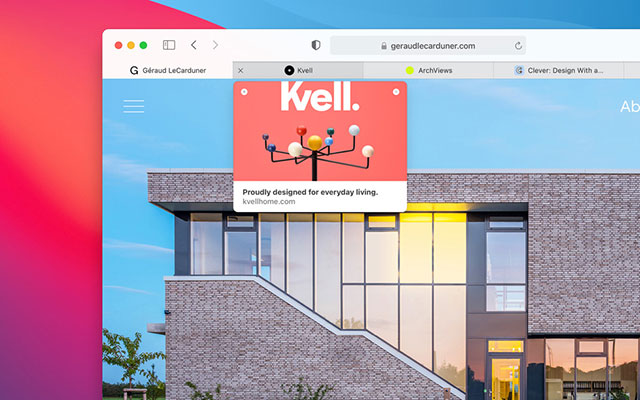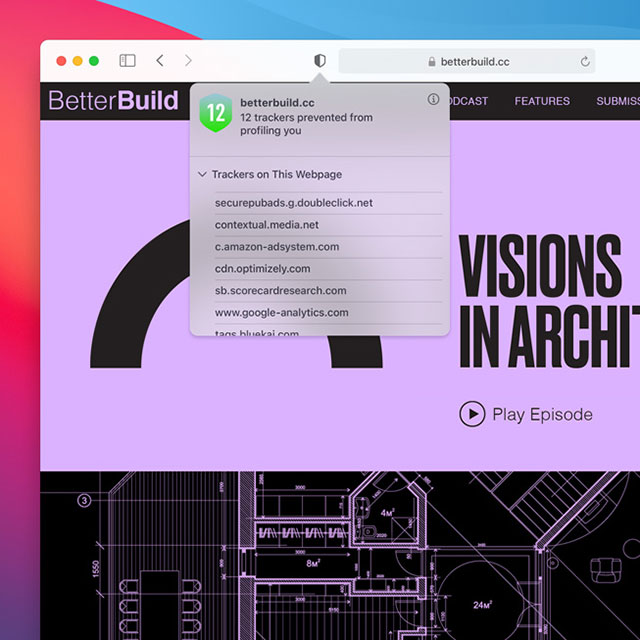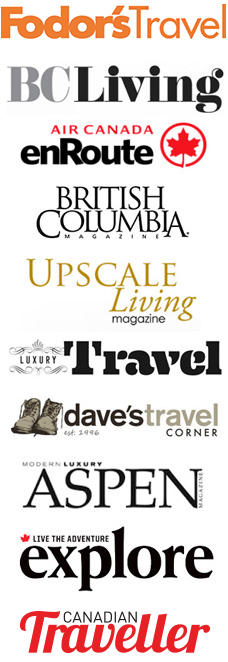macOS Big Sur introduces a beautiful redesign, packed with new enhancements for key apps including Safari, Messages and Maps, as well as new privacy features.
The new OS has been engineered to take full advantage of all the power of the M1 chip to make the macOS experience even better for the recently-launched 13-inch MacBook Pro, MacBook Air and Mac mini. The combination of Big Sur and M1 takes the Mac to a whole new level with incredible capabilities, efficiency, and more apps than ever before.
The all-new Control Center gives users quick access to controls including Do Not Disturb, displays and keyboard brightness, right from the menu bar.

Refreshed Design: Focused and Familiar
Big Sur delivers a spacious new design that makes navigation easier, while putting more controls at users’ fingertips. Dock icons retain their Mac personality while also appearing more consistent across the Apple ecosystem for a more cohesive look and feel.
A new app design makes it easier to stay focused on content and interact with apps. Buttons and controls appear when needed and recede when they are not — reducing visual complexity and bringing the most relevant content to the forefront.
A Faster, More Personal, More Private Safari
The biggest update to Safari since its original launch in 2003 is now available. And on new Macs with M1, Safari is now up to 1.5x speedier at running JavaScript and nearly 2x more responsive. Streaming on popular platforms is more vivid and clear with the addition of both YouTube and Netflix in 4K HDR.
Safari offers an even more personal experience while browsing the web, including a new customizable start page where users can add a personal background image, Reading List, iCloud Tabs and more. With built-in translation, Safari can detect and translate entire web pages from seven languages. New Safari extensions are easily discoverable for download through the Mac App Store with categories including editorial spotlights and top charts.
Safari comes with an innovative new Privacy Report that gives users an instant snapshot of trackers Safari prevents from profiling them on the web. New tools like data breach password monitoring keep an eye out for saved passwords that may have been compromised — all without revealing a user’s account information, not even to Apple.
In order to prevent extensions from having access to the websites users visit, the tabs they have open, and, in some cases, even what they type, Safari prompts users to choose when and which websites can work with a Safari extension.
Messages: An Even More Engaging, Expressive Experience
Messages on the Mac offers new tools to help users manage their favourite group conversations and fun, engaging ways to express themselves. Users can pin conversations to the top of their Messages list for fast access, and search has been completely redesigned to help users quickly find links, photos and matching terms. Messages for Mac also works seamlessly across iPhone, iPad and Apple Watch, so conversations stay in sync.
You can now create and customize Memoji right on the Mac with auto-generated Memoji stickers to match your mood and personality. There’s also a new photo picker and #images to easily share images, GIFs and videos.
New group messaging features streamline interactions with family, friends and colleagues. Inline replies give users the ability to respond directly to a message in a thread. Users can also send a message to an individual in a group conversation by simply typing their name, and choose to receive notifications only when their name is mentioned.
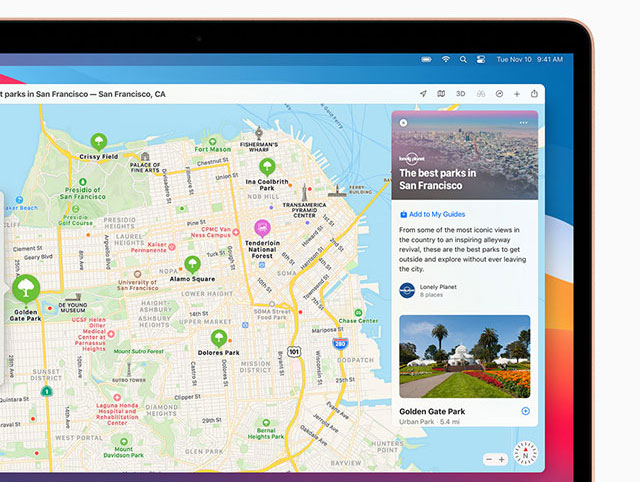
Maps: Discover the Next Adventure
Maps has been entirely redesigned and brings some cool new features for exploring the world on the Mac. Users can discover places to visit and things to do with Guides from trusted brands as well as create custom guides of favourite restaurants, parks and vacation ideas to share with friends and family.
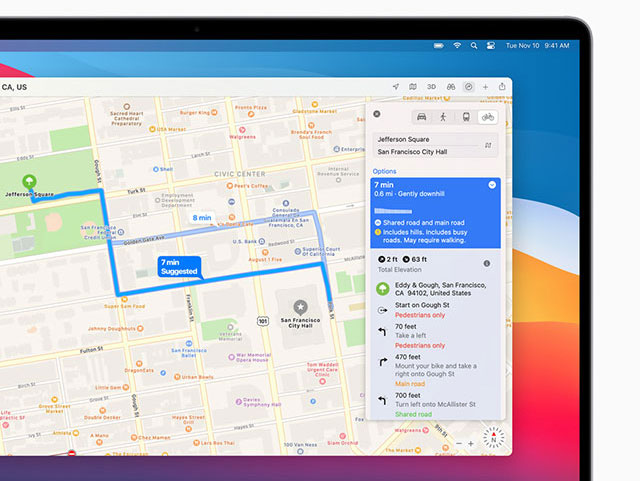
Look Around provides an immersive 360-degree view of a destination, and new detailed indoor maps help with navigating major airports and shopping centres. And for the first time, cycling and electric vehicle trips can be routed on a Mac and sent directly to iPhone to have when on the go.
Privacy: Greater Transparency, User Control
Big Sur expands on its industry-leading privacy to bring new levels of transparency to allow users more control over their data. Coming later this year, the Mac App Store will include a new section on each product page showing a developer-reported summary of the privacy practices of an app.
Inspired by the convenience and readability of food nutrition labels, the information offered includes the types of data the apps might collect — such as contact information or location — and whether they’re shared with third parties for tracking.
Visit Apple online for details.