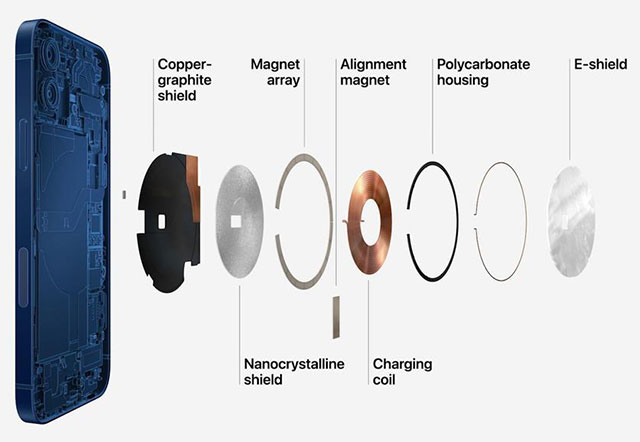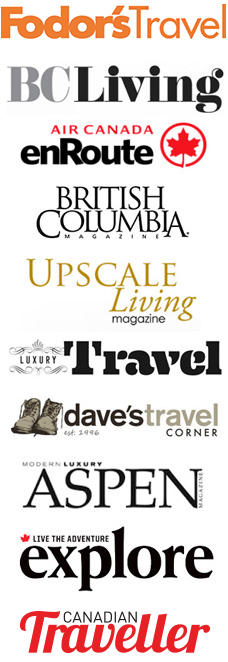So I got my hands on a lovely new blue iPhone 12 and acquainted myself with it over the holidays while things were quiet, just before CES 2021’s first-ever virtual edition.
The collection includes the iPhone 12, Pro, Pro Max and Mini, all launched earlier this fall. Aerospace-grade aluminum edges, Super Retina XDR OLED display, improved low-light performance, a new A14 bionic chip and cool new colours all had me excited to check out the latest and greatest.
Right out of its slender box, I notice a flatter, more squared phone and just one accessory — a USB-C to Lightning cable. It may be redundant after all these years to include a pair of headphones, especially since many of us have gone wireless, however the lack of power adaptor is instantly noticeable.
If you want to use your phone immediately, you’ll want to either purchase Apple’s MagSafe charger and 20-watt USB-C Power Adapter duo or grab an older Lightning to USB cable (BTW, if your iPhone is connected to both a MagSafe charger and a Lightning port, your iPhone will charge via the Lightning connector).
Every iPhone 12 sports a ceramic shield display meant to give the phone four times the drop performance/protection compared to the 11 series.
So now onto the set-up process, which was about the most streamlined I’ve ever seen on an iPhone. Once you turn it on and select your language, you simply place it next to your current iPhone (if migrating from an older model), and it will detect the phone and ask whether you’d like to transfer data from phone to phone (aka Quick Start).

[With Apple’s own MagSafe Charger]
The iPhone 12 then sets up Face ID and starts to restore your data, asks you to sign in with your Apple ID, and finally downloads your apps and their settings (though you’ll have to re-log into apps with passwords). The last step is to turn both phones off and place the sim into the iPhone 12.
You can also opt to set up the phone as brand-new, restore from an iCloud backup, or transfer data via an encrypted backup (Mac or PC). In fact, Apple’s even created an Android app called Move to iOS (downloadable in the Google Play Store) that allows all your messages, videos, photos, etc. to migrate from an Android to iPhone.
5G
5G is the biggest change to the latest iPhones. If your region supports it, you’ll get that speed. Speaking of speed and performance, I discovered Apple’s new Smart Data Mode, a way for your phone to switch between LTE and 5G depending on whether your device needs the extra speed for the current task at hand. This will help to save demand on your phone’s battery — and data, should you choose to watch videos or upload hefty app updates.
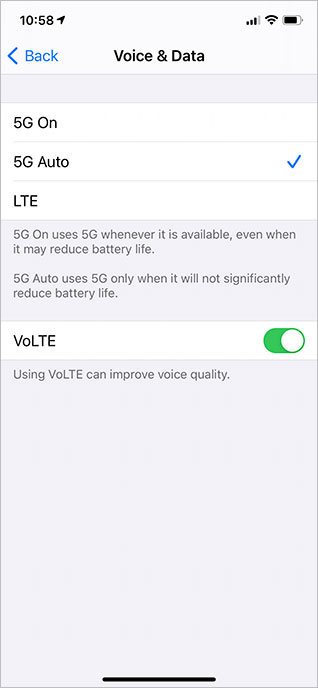
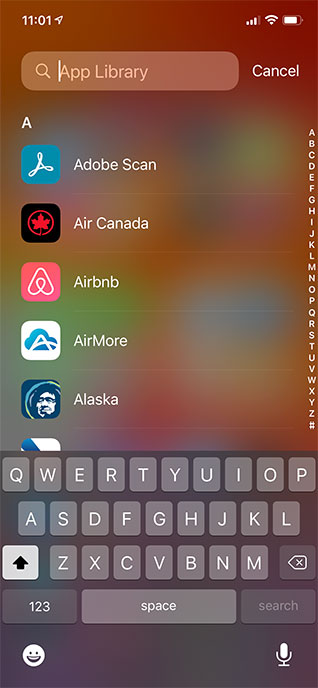
[L to R: 5G voice + data options, App Library search]
You can set Voice and Data options to 5G Auto, On or LTE. I think 5G Auto is your best bet, so the phone will only kick into 5G mode when it won’t significantly reduce battery life.
The iPhone 12 is at the forefront of smartphones, using the first 5-nanometer processor ever embedded in a smartphone: Apple’s new A14 Bionic chip. The A14 boasts a 16-core Neural Engine offering an 80% increase in performance.
Mag Safe
These beautiful new 12’s are embedded with recycled magnets (according to Apple) around a centered charging coil that can pull up to 15 watts of power, twice that of previous models.
MagSafe is fully wireless and translates to an iPhone ecosystem without Lightning ports, allowing for more internal space (for a larger battery). It also brings iPhone up to speed with Android, with its 15w capability. The MagSafe disc snaps onto the magnetic ring on the back of phone; any MagSafe-enabled accessory can be attached to an iPhone or iPhone case this way.
Apple’s own clear case has a white ring to show exactly where the MagSafe charger needs to go. And no, the magnets don’t pose a risk to credit cards or hotel room keys. According to Apple, the iPhone 12’s aren’t any more damaging in that respect than a regular (or pre-12) smartphone. And most credit cards are resistant to magnetic interference anyway.
Apple’s additionally designed a MagSafe wallet that magnetically snaps onto the back of your iPhone (and clips to one of Apple’s clear or silicone MagSafe cases).
Super Retina XDR OLED Display
All four iPhone 12 models feature Super Retina XDR OLED displays (comparable to the iPhone 11 Pro). OLED provides a 2 million-to 1 contrast ratio with better HDR, deeper blacks, more vibrant colours and wider viewing angles. This switch is likely one of the biggest improvements over the 11 series, and one that makes a good argument for upgrading to a 12.
This is the first iPhone generation to include OLED in every model; the 460-ppi display can show up to 1200 nits of HDR content. Photos look more vivid too.
The iPhone 12 also includes Dolby Vision, HDR10 and HLG to produce a cinema-standard colour gamut and viewing experience.
Low Light Capability
Camera improvements are always a good reason to get excited about a new iPhone. While the iPhone 11 incorporated Night Mode and Smart HDR, the 12 offers advancements to these plus a Dolby vision rear camera and a new 7-element design with a ƒ/1.6 aperture (the largest yet for iPhone).

[f/1.6; ISO 1000; 1/5 sec; no flash; 0.5x zoom]

[f/1.6; ISO 800; 1/10 sec; no flash; 1.0 zoom]
These improvements elevate low-light photo sessions resulting in more detailed shots. The entire iPhone 12 range benefits from 10-bit HDR video recording with Dolby Vision as well. If video is a top priority, note that the iPhone 12 Pro and Pro Max work in Dolby at 60 fps while the iPhone 12 is set to 30 fps.
I noticed that as soon as you’re in a dark environment, Night mode (via a yellow icon at top left of the screen) automatically turns on. Taking photos in Night mode causes a number to appear next to the icon to show how long the shot will take to capture.
Night mode time-lapse can be used with a tripod for longer interval frames. Another cool Night mode feature is the ability to select the capture time via a slider above the shutter button. After selecting the amount of time, the slider becomes a timer that counts down to the end of the capture time you’ve indicated.

[f/1.6; ISO 640; 1/4 sec; no flash; 0.5x zoom]
I don’t normally use Auto flash, but in low-light situations, it will turn on automatically when the phone senses the need for a better capture with it.

[Shot without any light source excepting the Lions Gate Bridge lights on the right: ISO 12500]
And as for night mode time-lapse, if you record for less than 10 minutes, the frame capture is 2 frames per second. After 10 minutes, it’s 1 frame per second, and reduces again at 40 minutes, 80 minutes, and so on (there’s currently no way to change the frame rate manually in the Camera app).
The iPhone 12 comes in black, white, (PRODUCT)RED, mint green and blue, in 64GB, 128GB and 256GB capacities and weighs in at 162 grams (5.73 ounces).

[Holiday lights with rain reflected on the path]
So far, I’m pretty satisfied with the phone’s performance, using apps, sending/receiving emails (super speedy!) and the low-light photo options. The new squared shape feels good in the hand and coming from an Xr, this one is lighter and easier to handle.