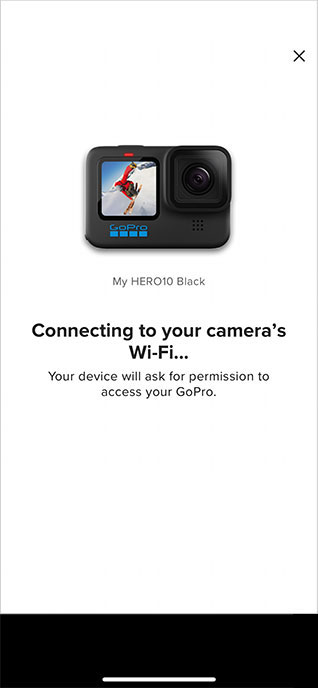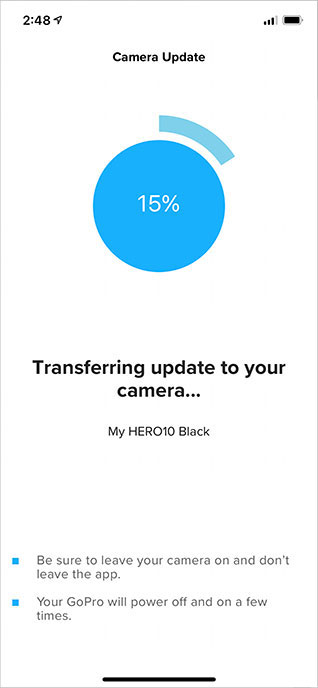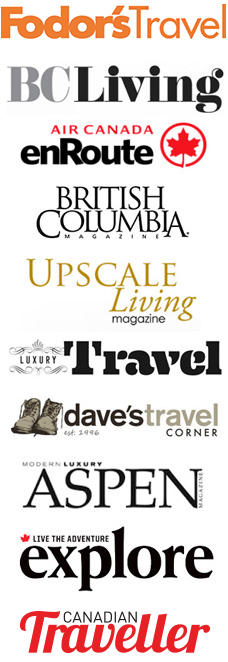We’re no strangers to the GoPro, having reviewed these compact video cameras since the HERO3. I’d like to mention as well that we’ve not owned a HERO8 or 9, so from the moment we receive and unbox the HERO10 Black, we realize that this is a substantial upgrade.
Gone is the wasteful plastic camera ‘reveal’ packaging, to be replaced with recyclable paper and packaging. This one also includes a storage case, a first for us (though introduced last year), with a side mesh pocket to stow extra batteries and the included USB-C cable.
The firmware needs to be updated before first use, so with that, we charge the HERO10 and update away. Hero10 is cloud connected—so the moment you charge it, your footage is automatically uploaded to the cloud.
The box includes the buckle mount, a rounded helmet mount and standard thumbscrew. Nice to see that my older GoPro (and Joby) accessories will work with the 10, however the battery is larger (since the 9).
A big change from the earlier models are all the new menu options.
As I swipe around the touchscreen, I can change up front screen options, decide on orientation, Turn Quikcapture on or off, scroll through a list of Preferences (Voice Control, Displays, Mods, etc.), connect a device, and by double-clicking on the larger middle button, select shooting mode, frame rate, etc.
Going even further, I can choose to shoot still photos in SuperView (16mm), Wide (16-34 mm), Linear/Linear + Horizontal Leveling (19-39mm) and Narrow (27 mm).
I’m highly impressed by how far this little video camera has come; videographers/bloggers now have so many more shooting options at their disposal with the HERO10 Black.
The HERO10 Black is built around the same 23MP 1/2.3-inch sensor as the HERO9 and is waterproof up to 10 meters (32 feet), however the new GP2 processor is the big draw here.
The processor allows for some new shooting modes, including new 5.3K/60, 4K/120 and 2.7K/240 options.
The two biggest features from the days of the HERO7 (aside from larger screen front and back) is the new flip-out thumbscrew attachment and that the battery, memory card and cable are all neatly housed on the left side of the camera, accessed by grabbing and lifting the latch.
GoPro has also made the 1,720mAh larger with the HERO9, due to the newer cameras using higher frame rates and having dual screens.

[GoPro HERO10 Black vs HERO7 Black]
The front lens is now protected with a water-repelling hydrophobic coating. It also has antireflective properties to minimize glare. As snorkel lovers, this made for the perfect travel partner on our recent Caribbean getaway.
Other improvements include a much more responsive 2.27-inch touchscreen interface, front-facing LED screen, wired data transfer mode for phones, plus a few image quality boosts, including local tone mapping and improved low-light noise reduction.
[2x TimeWarp video, Linear mode]
Not only can you capture 23MP photos with this little beast, but you can also livestream with amazing HyperSmooth 4.0 stabilization, ideal for Twitch — for those that DJ on that platform.
Key Features
– All-new GP2 processor for the most powerful GoPro ever
– 5.3K60 + 4K120 video resolution + 23 megapixel photos
– Advanced HyperSmooth 4.0 video stabilization (5.3K/30, 4K/60, 2.7K/120)
– Waterproof to 10 meters (33 feet)
– Automatically upload footage to the cloud when charging
– TimeWarp 3.0, 8X slo-mo (2.7K 240)
– Compatible with Quik app
– Compatible with over 30 mounts and accessories
[Aruba snorkeling adventure; shot at 4K/30/Linear]
Shooting Modes
The HERO10 Black has made admirable advances in frame rates: 5.3K/60, 4K/120 and 2.7K/240.
Two new slow-mo modes (4K/120 and 2.7K/240) have been added, the 4K/120 having a big advantage over the rest of the GoPro lineup.
While TimeWarp 3.0 creates a stabilized time-lapse film, the new Power Tools options are cool to check out, including Hindsight, Scheduled Capture, LiveBurst and Duration Capture.
Hindsight constantly buffers video so that when you press the shutter button you can record the previous 15 or 30 seconds of video, very handy for unwilling subjects like children and pets. Scheduled Capture lets you set up the GoPro to capture sunrise, so you don’t have to wake up with the sun, should sleep take priority.
LiveBurst records 45 frames in 1.5 seconds before AND after your shot, and Duration Capture lets you select the length of time you want to record.
The HERO9 Black introduced an in-camera version, but the HERO10 Black’s horizon-levelling skills are much more powerful, with the ability to correct footage that’s been skewed by 45 degrees, rather than just 27 degrees.
You can also shoot video in Raw. I noticed that this is only available in the wide fisheye view though. GoPro has also improved on 3D noise reduction to help boost the HERO10 Black’s low-light performance in dimly-lit scenes.
In-camera horizon levelling with the Linear + Horizon Levelling digital lens offers a tilt limit increase from 27° to 45° when shooting in 4K/60, 2.7K/120 and 1080/120.
As for audio, if you’re blogging/capturing footage with a desire for high-quality sound, GoPro’s Media Mod accessory is worth looking into. You can use it to plug in a lavalier mic, or even a wireless option like the Rode Wireless Go II.
A Word About Mods
Though this article will not include Mods, GoPro first introduced them with the HERO8 Black. Some of those (but not all) had to be redesigned for the HERO9 Black (and 10) due to the camera’s slightly larger dimensions. There’s currently four available: Max Lens (Max HyperSmooth and Max SuperView), Media (for adding a directional mic, HDMI port, etc.), Display (extra-large flip screen for vloggers) and Light (lightweight and waterproof, too).
GoPro Subscription
GoPro Subscription includes unlimited cloud storage to store full-quality videos and photos, auto uploads, full access to Quik app’s editing tools, 50% off all accessories (up to 10 per year), live-streaming support and replacements for broken cameras (for a fee, depending on the model).

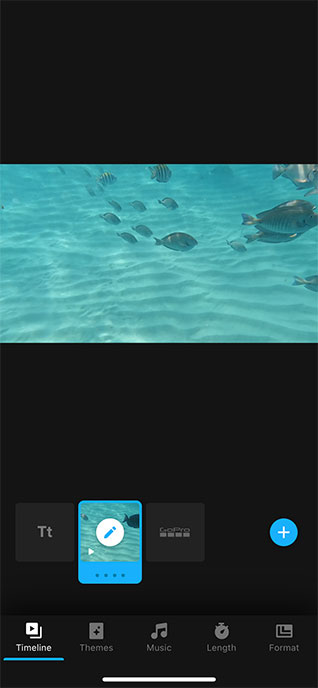
[L to R: Using Quik to add photos to Mural, previewing video clip]
GoPro Quik
The free GoPro Quik app is super handy for uploading videos to your phone or computer as well as filtering media by type, capture date and file size, but one great aspect of this app is the ability to upload and select just a portion of your shoot without having to download the entire video.
Simply connect the GoPro to your phone (you may need a USB to Lightning adapter if using an iPhone), find the video, tap the scissors icon, slide forward and tap again, select the Create Clip at the top of the app, then save and upload. This is handy for preparing a video with only your best highlights, without having to download the entire thing to your phone.
As well, you can select the exact moment of a video, click on Save Frame, and the image (up to 19.6MB, depending on resolution you’ve shot the video in) gets downloaded to your phone.
We were sent the HERO10 Black to test drive for this feature. Opinions, as always, are our own. Non-watermarked images courtesy of GoPro.