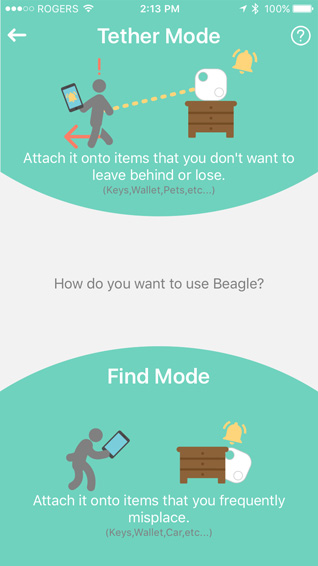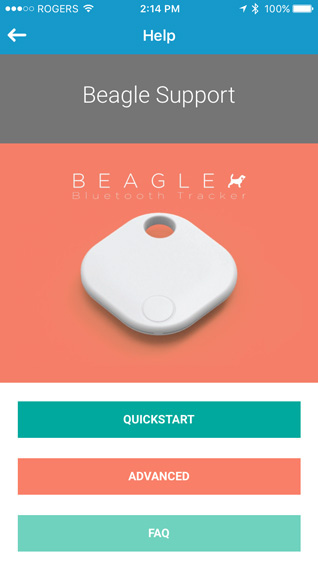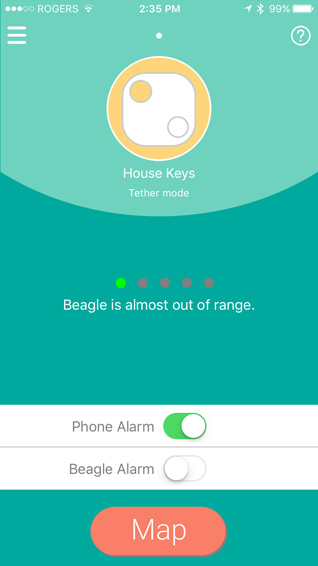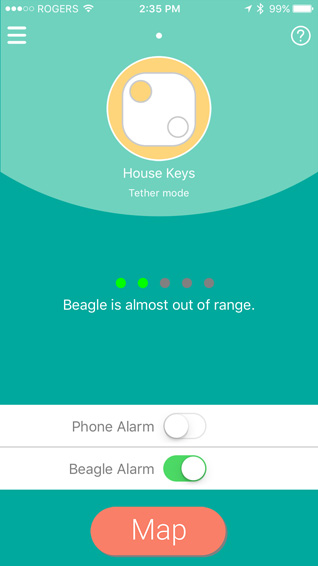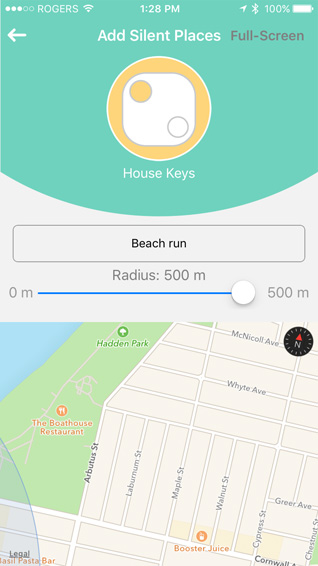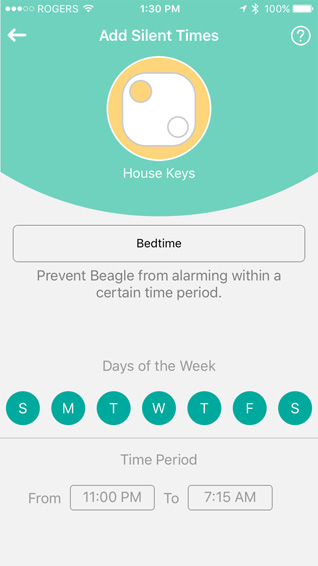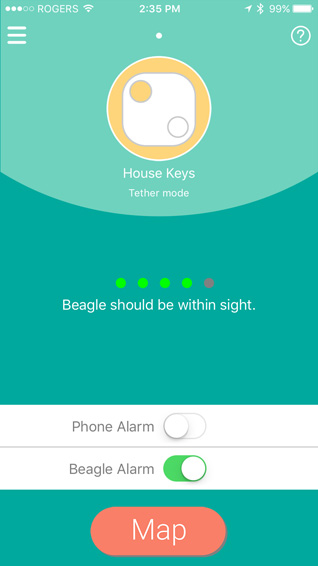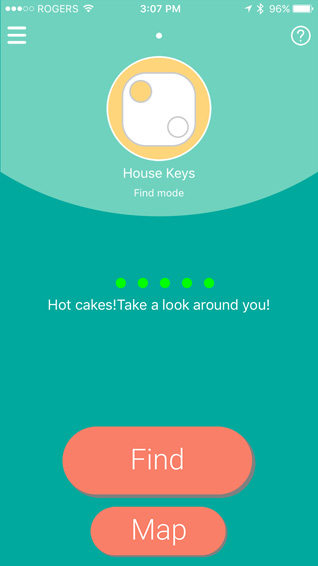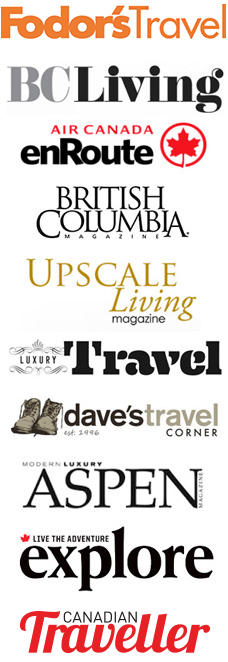OK, raise your hand if you’ve ever been out where you’re faced with one lonely bar of connectivity on your smart phone. I recall being in Maui on holiday. Our situation: just enough wifi towards the main part of the resort, yet barely able to connect in our room.
I’d head outside and walk towards the front lobby to send and receive emails, often during one of those quick showers Hawaii is famous for. A way to extend our WiFi would have come in pretty handy right about then.
PowerStick’s PowerWifi+ is a combination mobile charger and wifi extender.
POWERWIFI+ TECH SPECS
Dimensions: 12.8 cm x 7.31 cm x 2.13 cm (5.06” x 2.88” x 0.84”)
Battery Size: 7,000 mAh
Compatibility: iOS, Android, PC, OSX
Its 7,000 mAh battery can charge a smart phone several times over and is compatible with phones, tablets, e-readers, GoPro cameras and other mobile devices, via the unit’s side USB port.
The PowerWifi+ comes with a charging cable and zippered carrying case; both PowerWifi+ and case can be branded with any company logo. Add an additional 30 feet of an existing wifi signal to your campsite, beach party, road trip or indoor adventure with weak WiFi.
We’ve got a great use for it at home too: on our top floor balcony! Netflix and YouTube often pause to refresh as our balcony’s the furthest point from our router and cable source. With this handy gadget, we can continue with uninterrupted service to streaming channels.
TEST DRIVE
Out of the box, the unit needs to be charged. I realized this during my initial PowerWifi setttings/password and connect session. Included is a quickstart guide to getting up and running.
There are three set-up steps involved: connect to PowerWifi, connect to the internet, scan WiFi. Once complete, I left the PowerWiFi+unit in a spot where our wifi starts to lose connectivity, then walked about 25 feet to maintain three bars of wifi before the top bar started to disappear.
Best part of this gadget is that several (about a half dozen) friends can join your extended wifi range for a backyard text party or Snap session!
SCENARIO
You’re just headed out the door hands full with baggage, sports gear or clothes to bring to the cleaners. Just one thought: Where are your keys?
PowerStick’s Beagle is a tiny square Bluetooth tracking device to help locate and remind you not to leave behind the essentials.
BEAGLE TECH SPECS
Dimensions: 3.47 cm x 3.47 cm x .58 cm (1.37” x 1.37” x 0.23”)
Alerts: High-decibel alarm, Do Not Disturb options
Battery: Replaceable (uses #CR2032 cell battery)
Range: 36.5 meters/120 feet
Compatibility: iOS, Android
Via the app (iOS 8 or later, Android 4.2.2 or later), you can set up the Beagle to either tether to items you don’t want to lose (or leave behind) or find the item if you’re having trouble locating where you last left it.
Everything’s handled via the app, from pairing a Beagle to viewing a map to see the last spot the item was spotted while connected with your mobile device. Pretty handy!
You can toggle the alarm on or off. In Tether mode, an alarm will sound when the distance between your Beagle and your mobile device reaches a critical limit.
In Find mode, it’s a simple matter of tapping on the Find button in the app and Beagle sounds an alarm. Another handy trick for Beagle: press and hold its button to locate your smartphone (or tablet).
Photo geeks will love the added functionality of allowing Beagle to work as a remote shutter. This makes my iPhone/JOBY GripTight Mount/JOBY GorillaPod mobile setup happy. All you do is tap on Camera while in settings mode and you’re good to go for jitter-free stills.
Wish list item: I’d love to see a future version of the app allowing remote video control.
TEST DRIVE
I put one of my two Beagles on a keychain and named the Beagle house keys. The other Beagle will likely go inside my wallet (Beagles can be named, renamed and assigned a photo).
Setup was a breeze on my iPhone 6. I did notice that the Beagle announced my house keys as “within sight” while in Tether mode, however the keys were one flight up of stairs.
When out of range, the Beagle did sound its alarm, and keeps beeping until you press stop on the app. Likewise, when I pressed Find on the app, the Beagle attached to my house keys beeped.
I also tested Beagle’s Silent Places feature (Location needs to be turned on). You can add (and name) a silent area on the map (within the app) to pin a spot where the Beagle should never sound. The distance can be modified from 0 to 500 meters. I also set a Silent Time for nightly bedtime hours.
Beagles are available in single, double or quad packs for CDN $29, $45 and $79 respectively.
Powerstick’s PowerWiFi+ retails for CDN $99. Chargers come with a lifetime warranty; all PowerStick items are customizable with an image or logo.
We’ll be test-driving PowerStick’s PowerHUB later this summer in a separate post.