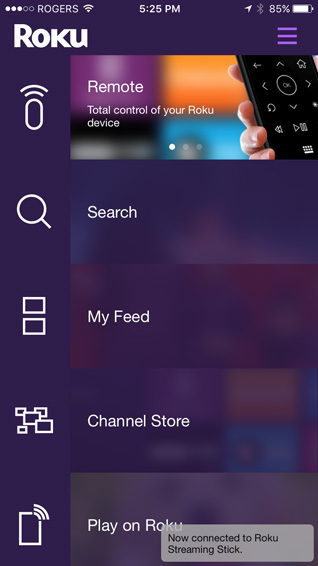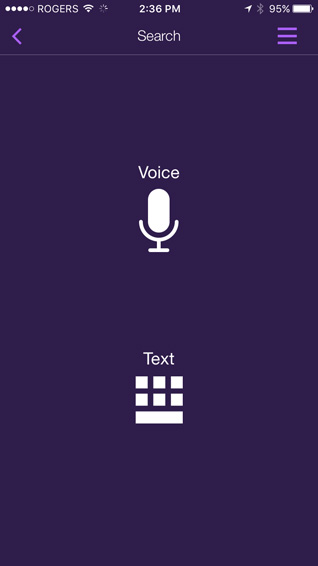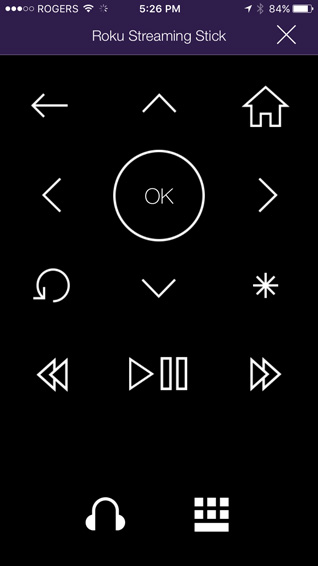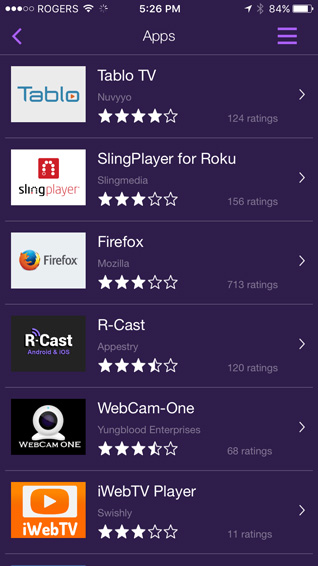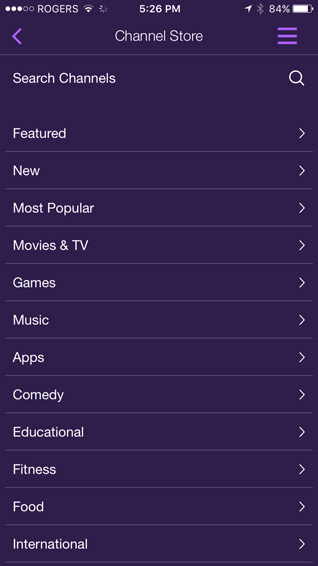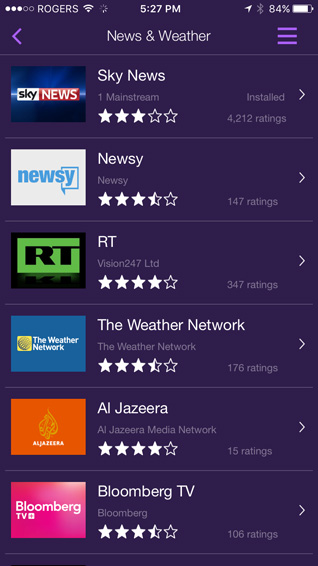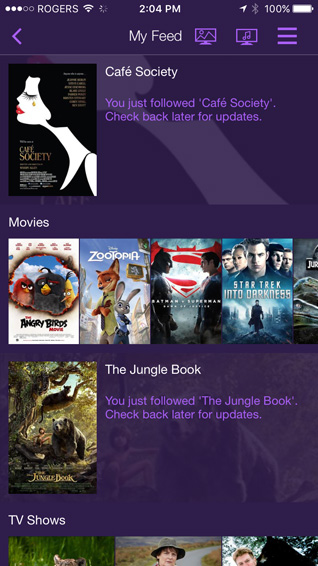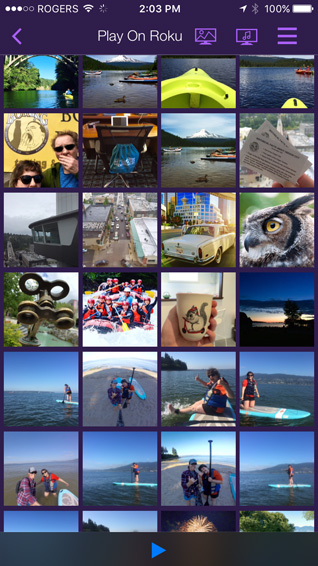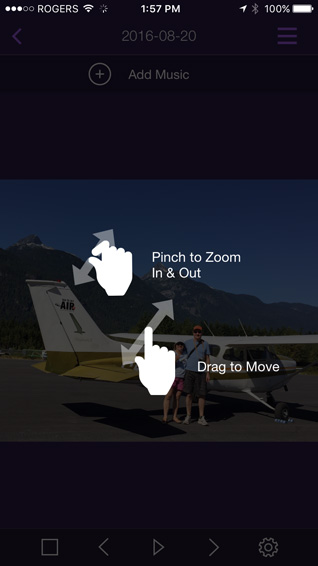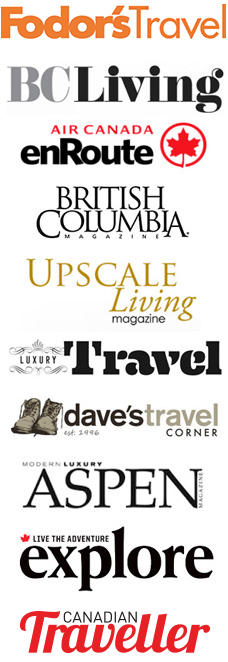As more on-demand entertainment options become available to us, newer gadgets enter the market to give us a hand in streaming them to our TVs, laptops and tablets.
Roku’s newly-updated Streaming Stick is a handy little device that plugs into your TV’s HDMI port and brings over 2,000 channels (including 250,000 movies and TV episodes) to your space.
Their website recommends at least 3.0 Mbps connection for HD content, 1.5 Mbps for standard.
Once the Roku is set up, you can download the free Roku app (available for iPad, iPhone, Android, Windows 10) and begin to add channels to your feed. Many channels are free (others such as Netflix are subscription-based). As you scroll through the channels, info text will show whether if it’s a free or paid service before you add it.
Operation-wise, Roku is similar to Google’s Chromecast with the added functionality of a remote. You can choose to cast and select programs either via the app or remote. The remote and app work similarly, so if you want to take the streaming stick on the road, you can access all your saved channels via your phone or tablet.
The Roku Streaming Stick ships with a small remote, two AAA batteries, USB cable and power adapter. The remote contains play/pause, forward/back, instant replay, home plus dedicated Netflix, YouTube, Google Play and Spotify buttons on the bottom.
It’s pretty intuitive to set up. Adding Netflix via the remote’s keyboard is a bit of a chore (inputing email, password) but only needs to be done once. Had I known about the virtual keyboard, I’d have likely used my iPhone rather than the remote to set up our account!
Scrolling through the options reveals numerous travel channels, Sky News, kid’s programs, sports, cooking, religion, music — just about anything you could want to watch. The app can be used as as remote control to search for content using text or voice.
TECH SPECS
– Video Outputs: 720p, 1080p
– Audio Output: Digital stereo over HDMI®, DTS Digital Surround™ pass through over HDMI
– Power Input: 5.0V – 1.5V USB power adapter
– Dimensions (of Roku, not remote): 1.27 cm x 8.3 cm x 2.03 cm (.5” x 3.3” x .8”)
– Weight: .17 grams (6 ounces)
– Requires HDTV with HDMI port, broadband internet connection, wireless router
Follow a favourite TV show, director, movie or actor to get notified as to when and where content becomes available. Another fun feature? Play On Roku, for sending music, photos and videos saved on your smartphone or tablet right to your TV.
I was able to turn our TV into a photo player complete with music from my iPhone’s music library. Just select Shuffle and Play All.
It’s pretty cool that Roku allows you to use your smart phone as a live-photo sizer (pinch and swipe to the get that photo onto your TV)!
I hope that Roku updates the iPad app to allow landscape orientation. As of now, it basically mimics the remote’s functions in portrait mode. Some of you may prefer a vertical-oriented app but I think having the horizontal screen will make it easier to work with channel selection and other options.
The Roku Streaming Stick retails for CDN $59.99 and is available at Best Buy, Staples, London Drugs, Shoppers Drug Mart and other retailers across Canada.