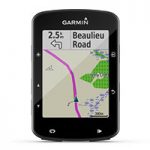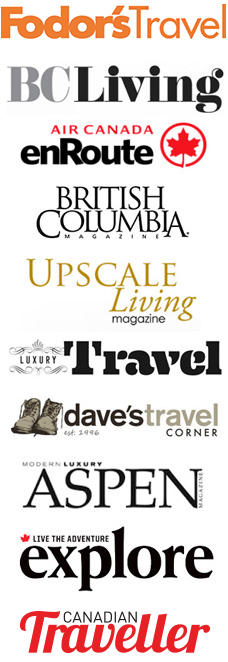As Apple gets ready to release new phones this fall, the latest trio – Xs, Xs Max and Xr – all appear to be worthy upgrades that take amazing photos.
The Xr is the least expensive of the three, offered in six colours. I recently got my hands on an Xr to see if the more consumer-friendly model can deliver compared to its pricier siblings.
This is my first experience with the X range, and coming from an iPhone 6 (which I still use as it’s portable and does the job), everything about this phone is an eye-catcher, from Face ID (it even allows a second person’s face to be set up) to dual SIM support.
The phone has a 6.1” screen. This is larger than the Xs yet less costly, if screen size is an issue for you. The screen technology is where the price points make up for it: the Xr contains and LCD Liquid Retina display (the iPhone Xs, and OLED Super Retina display).
I understand why it’s heavier than its predecessors: the battery life and capacity (mine’s got 256 GB, a fat jump from my iPhone 6’s 64 GB). The Xr, thicker than both the Xs and Xs Max, is just as fast and has the longest battery life of any iPhone.
LCD screens require a backlight; OLED displays don’t, so they’re thinner.
While I don’t have an iPhone 8 for comparison, the Xr has ‘advanced pixel masking’ and ‘sub-pixel anti-aliasing’ for curving the corners of the screen and making the bezels uniform on all sides, while giving it better colour accuracy.
As far as the home screen goes, I noticed that the battery percentage option is no longer possible, though you can find it with by scrolling from top right to center to bring up the Control Center.
Haptic Touch is something I’m getting used to. In iOS 12.1.1, Apple adds Haptic Touch support for notification previews on the Xr. The Apple-branded Haptic Touch is a combination of long press and haptic vibration, a substitute for some 3D touch capabilities on the XR that lets users switch between a Fast or Slow activation speed (Fast being the default).
It takes about twice as long to enact a gesture in Slow mode. Both speeds are set up to work with features including screen lock, camera action button, notification previews and activating Control Center. I’m happy using Fast mode; it seems to keep up with the way I use the phone.
Similar to the iPhone Xs, the 12-megapixel camera (with f/1.8 aperture) is front and rear-facing, minus that secondary 2x optical zoom lens.
The Neural Engine in the phone’s A12 Bionic chip is designed to identify faces specifically when in portrait mode, ideal for blurring out the background, however this only works when a person is actually detected in the frame.


[Portrait Mode, Natural Lighting]
I did try taking a few portrait shots using background-isolation. In portrait mode, the Xr takes pics equivalent to a 24mm camera lens (the iPhone XS takes shots comparable to a 50mm).
[Adding this fun slo-mo bubbles video – because I couldn’t resist]
The iPhone Xr uses the same Smart HDR camera technology as it does on the Xs, while taking advantage of 2x faster autofocus as well as optical image stabilization. This is actually great news, especially for outdoor photography: I can leave my Lumix LX100 at home and get by with the iPhone Xr’s capability.
Despite wet, cloudy conditions, these photos I took at the Vancouver Mural Festival still show a lot of colour vibrancy. I like the colour accuracy I got using that Xr lens.
Speaking of images, I discovered when taking photos that Apple iOS 11 (and later) uses a new format, HEIF (High Efficiency Image File), to reduce file size. My earlier images taken with the XR didn’t open in either Photoshop or Lightroom, so I had to jump to my phone’s Camera settings and select Most Compatible. This way, images will always transfer to JPG format, unless you’re using 4K at 60 fps and 1080p at 240 fps settings: those will only capture in HEIF.
Another challenge is low-light photography.
I took my Lumix LX100 (a 12.8-megapixel camera) out to capture the same shots for comparison (to me, the true mark of a great smartphone camera is the ability to use it wherever and whenever I need it).
Here’s the results using both cameras:
The trend I noticed in this series is while the Lumix shots might (in most cases) contain richer colour overall, the Xr keeps up in terms of sharpness and detail.
It will be interesting to see what Apple brings out in the next iPhone lineup. I do know that iOS 13 will include the new Dark Mode (which can be set up in Control Center), additional photo controls and major app updates across the board.

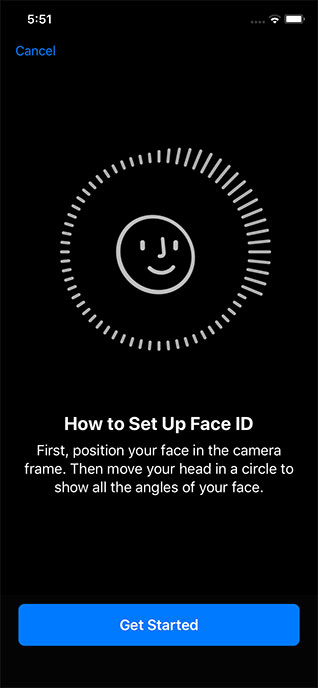
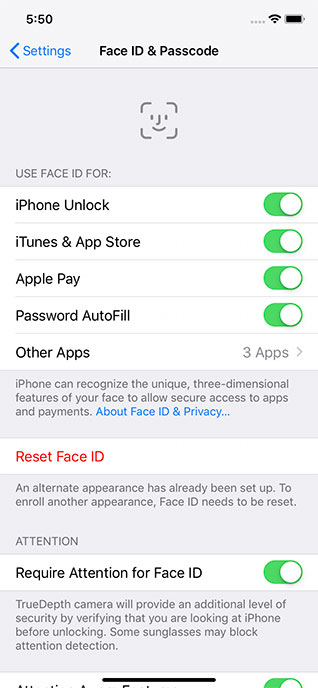















![Apple’s New [AR]T Walk Features Works by 7 Leading Contemporary Artists](https://vancouverscape.com/wp-content/uploads/2019/08/AppleVR_featimg-150x150.jpg?x68275)