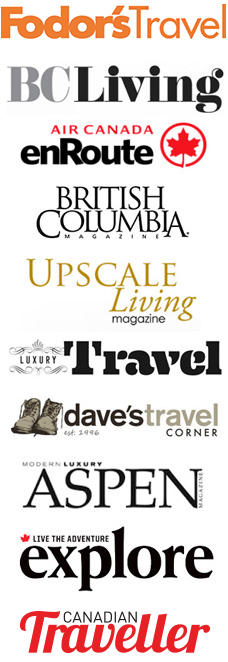Once my iPhone 12 first impressions post went live last week, I realized that I didn’t have the space to cover some of the great new features and tips for getting some amazing shots from the camera.
First off, you can easily switch between the Ultra Wide .5x and Wide 1x cameras via tapping the little icon above the shutter button. And swiping up on the icon brings up the zoom wheel to get a custom zoom option (0.5x to 5x) for your shot.
Portrait Mode is where you’ll find lighting effects that include Natural Light, Studio Light, Contour Light, Stage Light Mono, Stage Light, and High-Key Light Mono for a range of effects. My favourite feature is the aperture button on the top right of the screen which varies the levels of blur in the background to create the bokeh effect. The phone will actually generate the effect after you’ve taken the photo.
Night Mode will turn on automatically in low-light spaces; you’ll know when the camera is ready to shoot in that mode via a yellow icon on the top left of the screen. The mode also determines capture time based on your particular scene and will also display the capture time. If you want to extend the time however, just tap the night mode icon and adjust the slider to max (up to a 30-second exposure).
I love using a portable Joby or Manfrotto tripod with a 1/4” screw-on iPhone attachment for longer night shots (my current set-up includes a Joby GripTight mounted onto both those tripods). You can also opt to automatically take a video while in the photos app via QuickTake — just hold the shutter button down. For longer videos, slide the shutter to the right to lock into video mode.
As for video, you can change the iPhone 12’s 10-bit HDR video frame rate from to 30fps (for a more cinematic look) to 24fps (for a film-like movie look) in the camera settings. It’s also easy to toggle between the two settings via the HD indicator at the top right of the screen (while in video mode).
With iPhone 12, every tool and effect can be used on videos (from rotate to enhance) and be edited within the photos app. These new phones can also edit an encoded Dolby Vision video the same way as a regular one, right on the device.
Have you been using the new iPhone 12 series? If so, we’d love to hear what you think of its camera and video options!