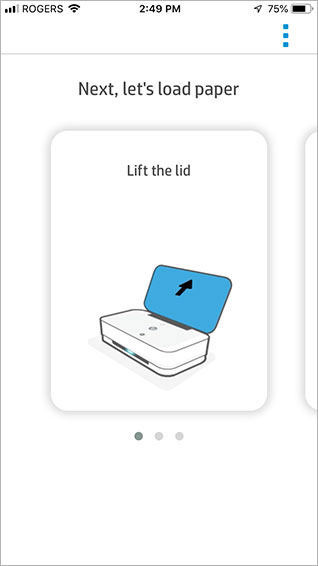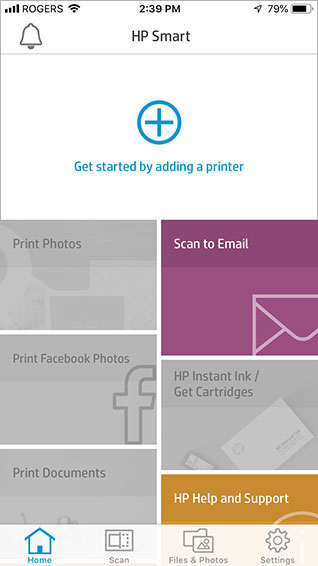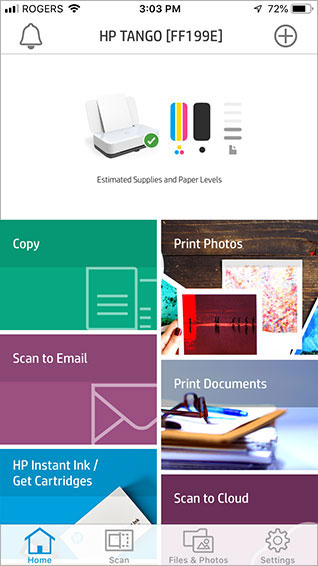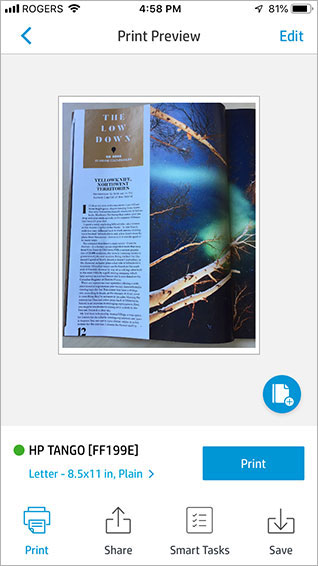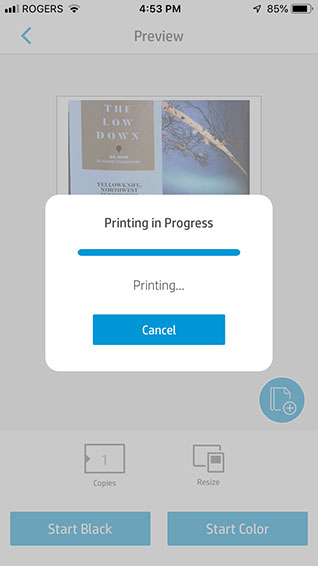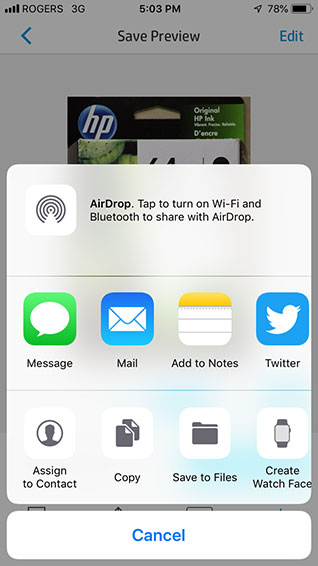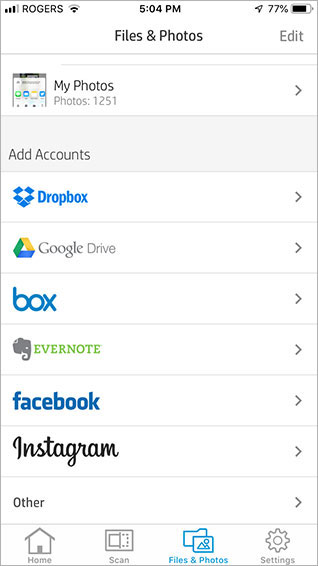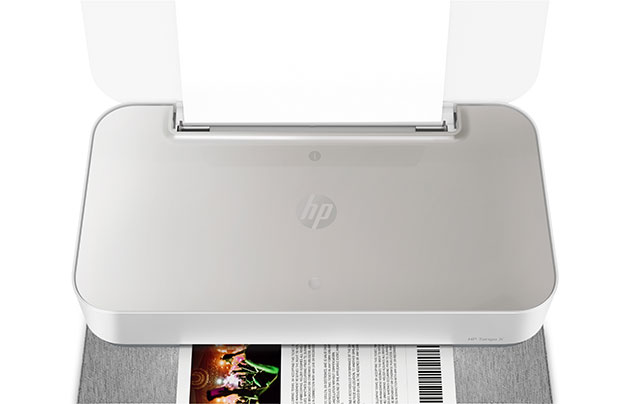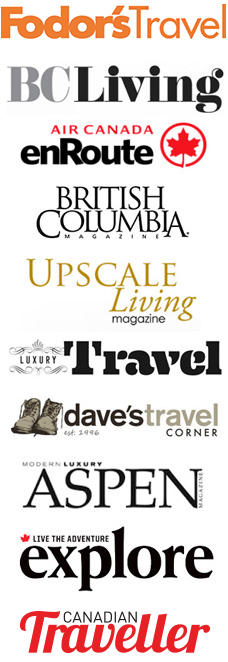A few decades ago, it was fashionable to show off your tech gear around the home.
In this century, however, the more invisible and seamless that tech is integrated into your personal space, the better. And along comes HP Tango, the first smart home printer.
With so many home-based businesses out there, it makes perfect sense to create a printer that blends into the environment, rather than sticking out. According to Ken Musgrave, Hewlett-Packard’s VP head of global customer experience and global experience design, “technology is expected to be invisible”.
The HP Tango is quite a remarkable machine, given what it can do within its small footprint. Open the box and all that’s inside is the printer, its base, a power cord, printer cartridges and a couple of slender quick-start guides and illustrations to get you up and running.
I also downloaded the digital user guide to gain a better understanding of the Tango.
First off, there’s no need for USB ports or drivers; you download the HP Smart app onto your smart phone and print, scan and copy from the phone (or any connected device). It even works via voice-activation.
For the purpose of this review, I downloaded HP Smart from the iTunes store (HP Smart is supported on iOS, Android and Windows 10 devices). Exploring the HP Smart app is the best way to discover (and test) the numerous options available.
Within the app, you can copy, print photos, scan to email, print documents, set up HP Instant Ink, scan to your phone, computer or the Cloud plus get answers via the Help Center.
As mentioned, everything is handled from within the app, from installing ink cartridges to printing out ink alignment and printer info pages. You will need 802.11n Wi-Fi in order to use the printer. There’s no way around that.
The Tango glows blue along its front edge when connected to a Wi-Fi network and ready to print. It pulses green when being turned on or off or updating and glows amber when there’s an error (lost connection, ink or paper improperly installed).
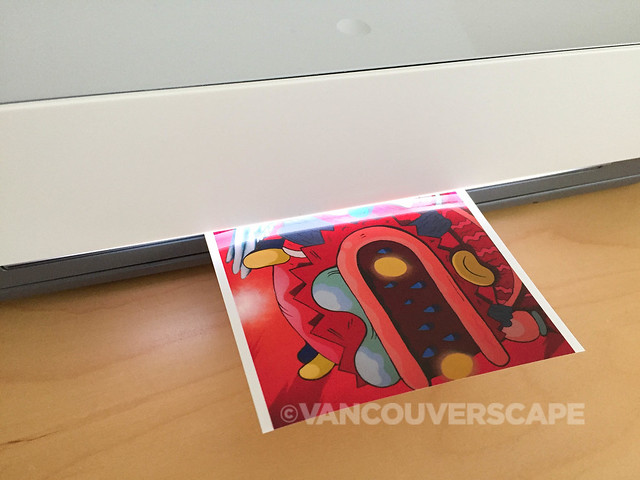
[Photo being printed onto HP Advanced Photo paper]
I found the output quality pretty decent; the Tango uses black pigment ink so text is crisp with no feathering and the three-colour ink cartridge produces excellent photos and strong graphics. You’ll get 20 pages per minute B/W and 11 per minute for colour printouts.
You can print documents and photos directly from mobile devices, including iOS, Android, Windows Mobile, Chromebook and Amazon Kindle. There are a few important things to know about this printer regarding copying and scanning though.
As for the copy and scan functions, you take a photo of the document with your mobile phone, rather than placing the original on a traditional scanner flatbed.
The app sharpens, adjusts boundaries and straightens the document before it gets sent to the printer or saved to your phone.
You can save a scan or copy to your phone’s photo folder or pop it into your Dropbox, Google Drive, Box, Evernote, Facebook or Instagram account.
Input Tray Capacity
Plain paper sheets: Up to 50
Envelopes: Up to 5
Index cards and photo paper sheets: Up to 20
Output Tray Capacity
Plain paper sheets: Up to 20
Envelopes: Up to 5
Index cards and photo paper sheets: Up to 15
Additional features include Energy Save Mode, Auto-Off, check ink levels, adjust printer lights and volume and Print Anywhere (to an HP web-connected printer from any location).
Note that even when Auto-Off is disabled, the printer enters Energy Save Mode after five minutes of inactivity to help reduce energy use. There’s even a quiet mode, which slows down printing to reduce overall noise without affecting print quality!
The Tango has a fancy cousin, the Tango X, which comes with a felt wrap around the unit in place of the swivel-style, extended output tray, providing an added aesthetic to your home.
HP offers an online ink ordering program, HP Instant Ink, for instantly ordering ink when you’re running low (the Tango can be set up to automatically order ink on demand). HP promises a savings of up to 50% on ink through the program.
By enrolling in the Instant Ink program, photos (up to 13 x 18 cm; 5” x 7”) are free when printed from your smartphone. Any photos printed on photo paper at that size or smaller from both smartphones and tablets won’t count towards your monthly page allotment.
Instant Ink is currently available in the United States, Canada, United Kingdom, Germany, Italy, France, Spain, Republic of Ireland, The Netherlands, Belgium, Luxembourg, Austria, Portugal, Norway, Switzerland, Sweden, Finland and Denmark.
Conclusion
If you don’t require precision scans or copies and are looking for a compact printer enabled by smart phone technology, the HP Tango is a good choice for small offices and dorms. The price is reasonable for this feature-rich, aesthetically-pleasing printer too.
Pricing & Availability
HP Tango retails for USD $149/CAD $179; HP Tango X (including Charcoal Linen wrap) for USD $199 (CAD $299 via Best Buy Canada and coming soon to the HP online store). Additional Tango wraps are available in Indigo Linen and Cork Currant.
In the US, Tango and wraps can be purchased at HP.com, Best Buy, Amazon.com and Apple. Download the HP Smart App from the Apple or Google Play Stores.
Non-watermarked images courtesy of Hewlett-Packard Canada. I was sent the Tango for review. Opinions, as always, remain my own.