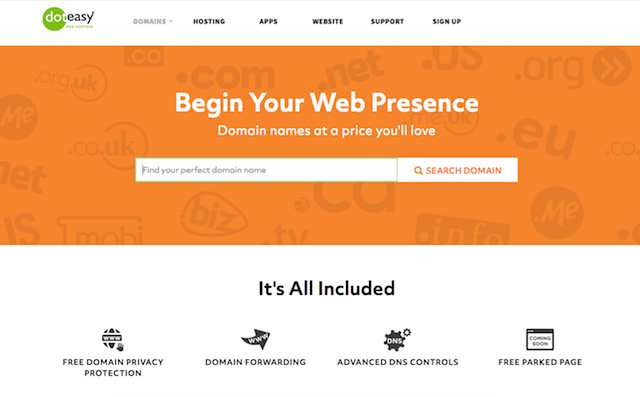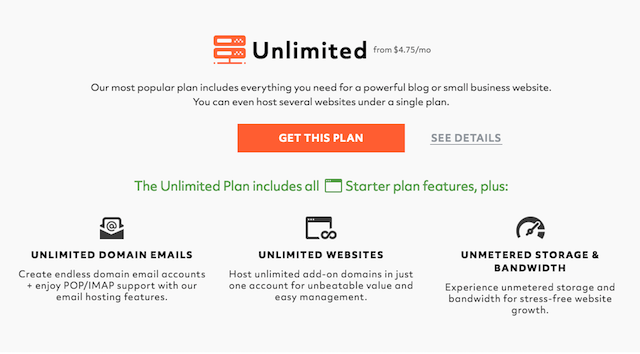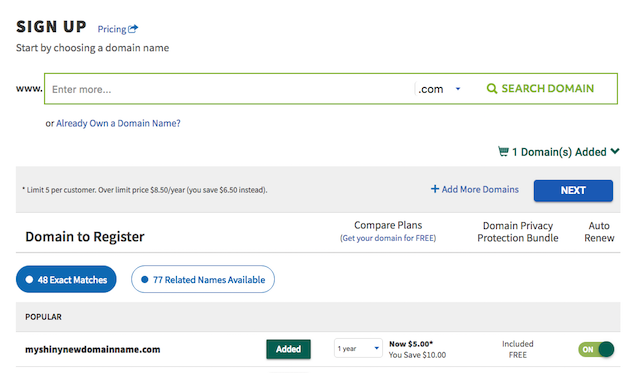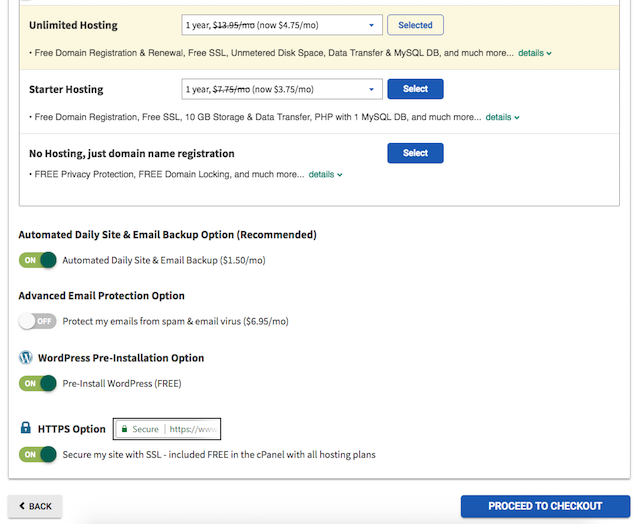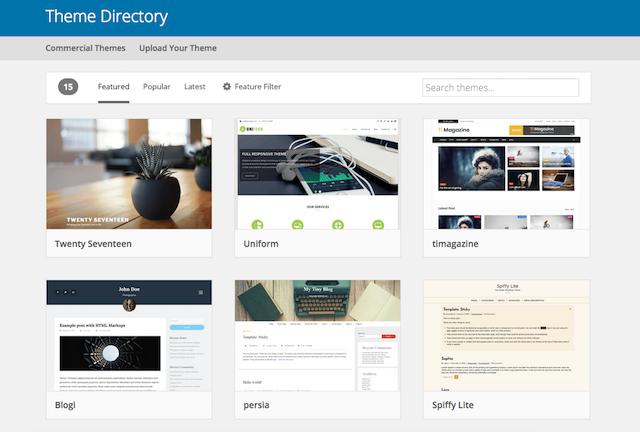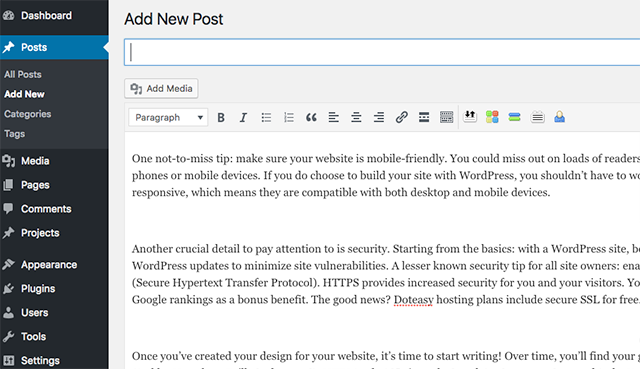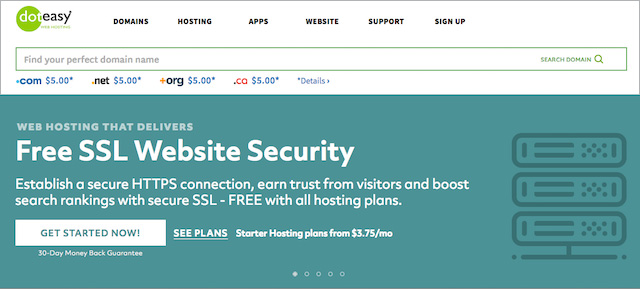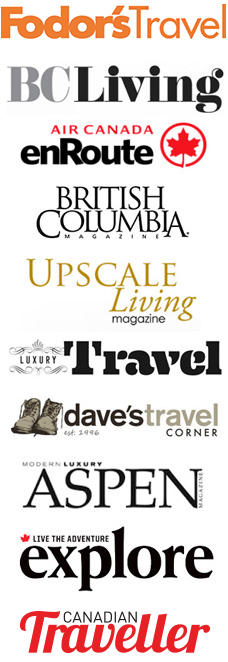One question I’m regularly asked is how I started my blog. Believe it or not, it started with a tweet (true story). Right before the Vancouver 2010 Winter Olympics and Paralympic Games rolled into town, I was contacted by the House of Switzerland, who were busy preparing a venue on Granville Island that featured a collection of electric scooters.
Since my Twitter profile at the time made a reference to owning an e-scooter, they sent me a DM inviting me over to check out their scooters, brought over from Switzerland to showcase to visitors. A conversation developed and I was invited to the venue’s opening day to enjoy the vibe and to sample Swiss fondue. Before long, I was granted media accreditation to visit the house during the Games.
Adding to the excitement was the True North Media House, an engaging way for bloggers to cover the games outside the official channels. As I began to network, more media accreditation came my way and off I went, reporting and photographing my way around various events around town.
Following the Olympics, there was a tweet storm regarding mainstream media not covering the Paralympic Opening Ceremony, which motivated me to get official accreditation and to cover this event in Vancouver and Whistler.
I had the opportunity of a lifetime fulfilled by attending events and press conferences during most of February and March, leaving me fuelled with an entirely new motivation: to start a blog. I kept my graphic design business going and eventually morphed into Vancouverscape, finding my trifecta of passion topics: travel, tech and lifestyle.
It’s been eight years and I haven’t looked back since. Through hard work and persistence I’ve created a full-time blogging career that includes worldwide travel, my true love.
Find Your Niche
First things first – start with what you love. Half the work is done when you’re writing about something you’re passionate about. My idea for Vancouverscape was born out of a combination of my love for Vancouver and sharing my stories and images.
Next, research the market for your topic idea. Is there an audience for it? Use tools like Google Trends to see if your area of interest is something that people are searching for.
After you’ve decided on a topic, make it even more specific. While it might seem counterintuitive (would I be limiting my possibilities?), specificity can make your blog stand out from the others. For Vancouverscape, I have three main niches – travel, tech and lifestyle – but everything is from the unique perspective of a Vancouver local.
Choose a Domain Name
Next, it’s time to decide on a website name. Find a name that both represents your blog and resonates with your audience. Key tips to run with: if you have to choose between using a keyword or brand in your domain name, go for your brand! A brand will be more memorable in the long run.
As well, search engines (such as Google) place less emphasis than they used to on having a keyword in your domain name. Remember to keep it short so it doesn’t take forever for a potential visitor to type out your URL – or worse, forget how to spell it.
In addition to owning a domain name with a .COM extension, consider purchasing your name with a location-specific domain extension (for example, .CA for a Canadian website).
This can help you achieve better location-specific search rankings and can also prevent others from trying to steal your brand when your blog takes off. If you can’t find your desired website name with a .COM extension, there’s a higher chance it might still be available with a location-specific domain name.
Host Your Blog
Now we’re getting down to the techie aspect of starting a website. In order to get your blog live on the internet, you’ll need a web hosting plan. Choosing the right hosting plan can seem daunting at first – you’ll need to make sure your plan provides the right features and requirements so that your website loads quickly and has relatively low downtime.
Imagine trying to visit a website that seems to takes ages to load – you’d be out of there in mere seconds. To avoid losing site visitors, it’s vital to choose a reliable host with the adequate resources to run your website smoothly.
For both beginner and moderately-sized blogs, I recommend the Unlimited Hosting plan from my hosting provider, Doteasy. This plan has more than enough resources to optimally host your blog. Regardless of how you plan to create your website – coding, drag-and-drop site builder, CMS such as WordPress – this plan has everything you need.
I also love that all of Doteasy’s hosting plans include a domain name for free. Visit Doteasy to take a look at their Unlimited Hosting plan.
During the sign-up process, I recommend adding Automated Daily Site and Email Backup, to ensure your website can be easily restored if any problems arise in the future. If you’re planning to use WordPress to build your website (as I have), you can choose to have it pre-installed for free upon sign up.
Because Vancouverscape is built using WordPress, it’s important for me to have a hosting plan with the resources and server requirements that will run a WordPress-powered site without a hitch. Over the years, my traffic and content have also grown considerably.
I previously blogged about my experiences switching to Doteasy’s Business Hosting Plan. So far, I’m pleased with the change, and it’s a great option to consider once your blog has grown.
Create And Manage Your Blog
Now that you’ve sorted a domain name and hosting provider, you can begin to create your website! As mentioned earlier, Vancouverscape is powered by WordPress.
The platform allows users to start with a template then customize an entire site without having to code it from scratch. The beauty of WordPress is that it allows for a tremendous amount of customization using plugins. It’s also free to use, but you can also purchase third-party templates and plugins.
You can also hire a web designer to create your design, but by using a free template and following some video tutorials, it’s possible to create a beautiful site on your own (through some tweaking of course).
With WordPress, once the bones of the design and the customizations are ready, it’s a streamlined process from there. Their platform allows me to easily add new posts.
Pro tip
Make sure your website is mobile-friendly. You could miss out on loads of readers if your site is not optimized for smart phones or mobile devices. If you do choose to build your site with WordPress, you shouldn’t have to worry – most WordPress themes are now responsive, which means they’re compatible with both desktop and mobile devices.
Another crucial detail to pay attention to is security. Start with the basics: for WordPress, be sure to perform the requested WordPress updates to minimize site vulnerabilities.
A lesser-known security tip for all site owners: enable SSL so that your site will use HTTPS (Secure Hypertext Transfer Protocol). HTTPS provides increased security for you and your visitors. As a bonus benefit, it can provide a meaningful boost in Google rankings. The good news? Doteasy hosting plans include secure SSL for free, so be sure to enable it upon sign up.
Once you’ve created a design for your website, it’s time to start writing!
Over time, you’ll find your groove with the optimum number of weekly posts that you’ll need to engage your readers. I aim for a new post each day, but you can gauge frequency based on your market and how much time you can comfortably allocate for content creation.
And I can’t stress this next point enough: Be consistent!
Lastly, make short and long term goals so that you stay on track and have an idea of where you want to take your blog. This is one of the best ways to measure your growth and stay motivated. Now get out there and get blogging!
This post produced in partnership with Doteasy.