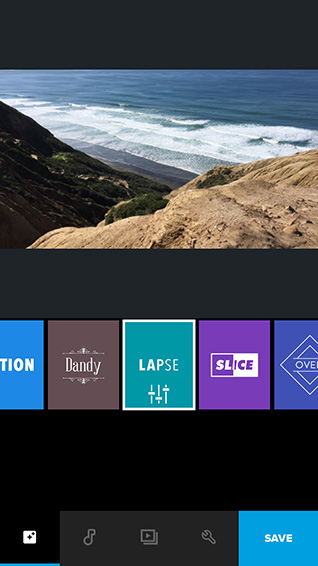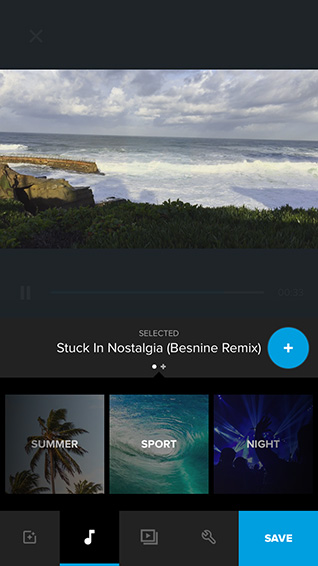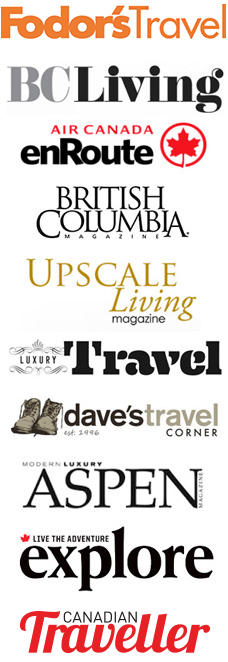I’m the perfect candidate for GoPro’s KARMA drone. Though I’m pretty familiar with using GoPro cameras (HERO 3, 4 and 5), I’ve never flown a drone before. CEO Nick Woodman and his team created this drone to get newbies up and running offering stabilized footage sans the steep learning curve.
I’ve been wanting to fly a KARMA ever since the company announced they’d be bringing a drone to market, so when GoPro and SportChek invited me out recently to check out the drone out at UBC, I jumped at the chance.
The KARMA comes in its own padded hard-case backpack with top and side handles. You can carry it around briefcase style or wear it on your back.
One of the straps contains a standard GoPro mount for attaching the controller to using the included mounting ring.
There’s an abundance of parts and accessories that come with the KARMA. A small drawstring bag contains a mount, the GoPro’s housing, charging cover, a tether strap for the controller and other small items. A couple of extra propellors are also included. The charger will charge two of the three main items at once: battery, controller and controller.
A USB to USB-C cable is also included to charge the GoPro.
GoPro’s stabilizer and grip combination (with two hours of battery life per charge) also caught my eye. The detachable stabilizer works both with and without the KARMA. Charge the grip, attach and lock it to the stabilizer and get great handheld and body-mounted shots and video.
You can attach it to a helmet or Chesty mount as well (via the newly-released Karma Grip Extension Cable, sold separately). Once attached to the drone, it works together with the GoPro offering the same smooth footage in the air.
How easy is it to get up and running with a KARMA? Once its battery, the stabilizer, controller and GoPro are fully charged, you turn on the controller, then power up the drone. The front of the KARMA has green lights, the rear, red to help properly orientate it once it’s taken off. As the KARMA warms up, the stabilizer shifts and preps for flight as well.
A brief pre-flight checklist includes making sure the propellors are secure, the camera stabilizer is locked into the drone, battery levels are good, and the obvious: steer clear of people, buildings, vehicles, animals and make sure you’ve always got it in sight.
I’m also aware (as should you be) of Vancouver’s strict no-fly zones (though the urge to fly it out near Canada Place and Stanley Park is strong).
I like the flight simulator mode on the controller, a great way of getting used to the joystick, power, highlight and mode buttons as well as landing options.
Here’s footage I shot on my KARMA’s maiden voyage in 1080p/60fps and edited using GoPro Studio.
[GoPro flight at UBC]
There’s four pre-designed auto shot paths built into the system to get cinematic-quality shots:
– Orbit (flying around a subject in a perfect circle while keeping subject centered in frame)
– Dronie (zooming out to show perspective)
– Cable Cam (set two points in space for KARMA to travel to and from)
– Reveal (fly in a straight line while getting camera perspective from pointed down to up at horizon)
[Sea to Sky Highway/coastal mountains outside Vancouver’s no drone zone]
The controller does take some getting used to like any new toy, however I found my comfort level after a few sessions and am amazed at how smooth the footage is!
My favourite three features:
– Automatic one-button take‐off and landing
– Built‐in No‐Fly Zones prevent the drone from accidentally flying into restricted areas.
– KARMA safely flies back to you when out of range, when it’s lost connection or battery is low.
I also used Quik, GoPro’s mobile video creation app (for iOS, Android). This app pairs with the GoPro and lets you frame shots and control the GoPro remotely, share photos to social media and create content in the app itself.
Things you can do in Quik: load up video clips and photos, add transitions and effects, customize with filters, music and text and sync it all to music.

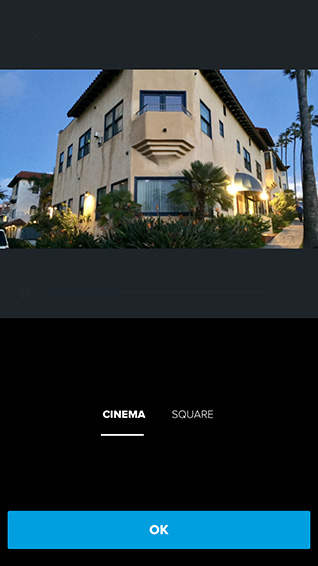
[Start music point, Cinema vs. Square video formats]
The few tunes built into the app will flow with the speed of your video (fast-moving videos get faster beats). You can also add music from your own library (Quik will detect the beats to sync to video/photos) or have none at all. It’s pretty easy to work with once you’ve paired your camera and have played around with the options.
[Amsterdam captured with GoPro HERO5 Black + Karma Grip]
The above video was shot using the Karma Grip. I took it on trams, boats and on foot to see how it would perform. Mostly pretty smooth as you can see.
KARMA is compatible with HERO5 Black and HERO4 (Black and Silver; a separate Hero4 harness is needed if you’re using a 4). In Canada, SportChek sells the KARMA (including HERO5 Black) for $1,499.99 (USD $1,099.99). A huge thanks to GoPro and SportChek for setting me up with a KARMA!