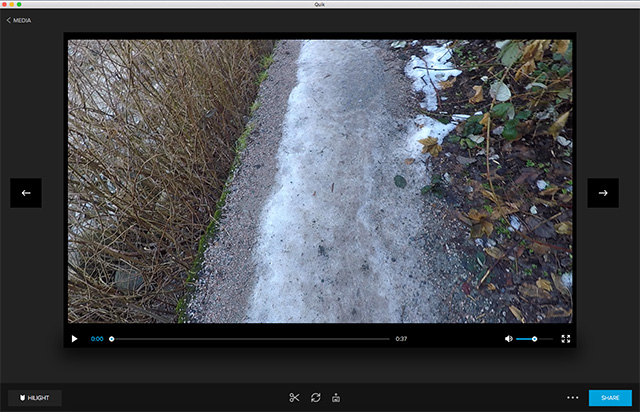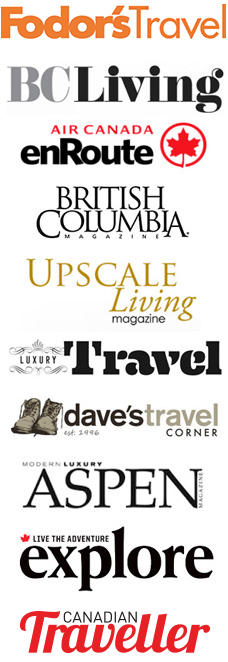It’s been 14 years since the first GoPro hit the shelves. Since then, the company’s updated its video camera lineup several times, adding a ton of great accessories, a new drone and pro-level gimbal (which I’ll review in a separate feature).
Luckily, the latest HERO 5 Black is compatible with most GoPro accessories and mounts (if you own the snorkel/dive filters, note that the 5’s lens is smaller than the 4’s and will not fit).
The size of both cameras is nearly identical; the lens on the 5 sticks out a bit more footprint-wise due to the new waterproof housing.
The HERO 5’s lens cap is also removable in case it gets damaged or you want to replace it with a deep-diving lens. Amazingly enough, the new GoPro is waterproof – without the need for additional housing – up to 10 meters (33 feet). If you’re looking to take the camera to depths of up to 60 meters (196 feet), GoPro offers a separate Super Suit dive housing.
In addition to the camera, the kit includes a mounting frame, mounting buckle, USB to USB-C cable, quick start guide plus curved-surface and flat-surface adhesive mounts.
Out of the box, it’s a simple matter of charging the GoPro, popping in a microSD card and turning it on. With one-button control, you can press the shutter button to power the camera and start recording automatically, helping to conserve battery life. The same function will also stop recording, save the clip and power off the camera.

[L to R: GoPro HERO 4 Black with BacPac LCD screen, GoPro HERO 5 Black built-in LCD screen]
The 2” full-colour LCD touch screen is pretty intuitive. I like being able to see the screen view change in real time, whether I’m looking to shoot wide angle, narrow or linear (a great way to shoot video without the fisheye effect) video or still images.
Frame rate options and photo/video resolutions are all within easy reach, including GoPro’s own ProTune, a set of options to further customize your edits that includes ISO settings, shutter speed, white balance and more.
HANDS-FREE VOICE CONTROL
Another cool new feature is hands-free voice control. GoPro’s HERO 5 has a decent range for voice commands (in several languages) so you can start and stop recording without the need for a remote (or being close to the camera).
Speaking of audio, there are three built-in microphones on this little guy; on-board audio processes the best angle to avoid picking up wind.
I did notice that while taping live music, the GoPro can’t hear your voice commands when spoken at a normal volume, something to keep in mind if you’ll be out at shows and want to use voice control.
Just a few of the commands you can call out to the camera in voice-control mode, always beginning with “GoPro”:
– GoPro, start recording
– GoPro, stop recording
– GoPro, start time-lapse mode
– GoPro, photo mode
– GoPro, video mode
– GoPro, turn off
– GoPro, HiLight (to tag a highlight in your video for easy reference later)
APPS
There are three main apps plus a GoPro Apple Watch app.
Capture (formerly GoPro app) lets you use your smart phone as a remote and to preview and play back images and video as well as share them on social media.
Quik, offered in both desktop and mobile versions, lets you work on your edits, add transitions, effects, music and highlights. Both Capture and Quik are available for iPhone and Android devices.
PLUS will soon be available to store your GoPro footage in the cloud, straight from the HERO 5 (or via Quik for desktop with HERO 4 and older models). You can also view video using AirPlay and Apple TV.
GoPro Plus benefits are set to include a soundtrack library, priority support via phone, chat and email plus a 20% discount off mounts and accessories.
ADVANCED TECH FEATURES
– 4k video (at 30 fps) and 12MP photos in single, burst and time-lapse modes
– WDR photo mode for capturing RAW images
– Built-in image stabilization
– On-screen exposure control settings
– Audio processing to capture left and right stereo audio controls
– GPS to record where your photos and video were taken
– HDMI output for using on a separate display
– Wi-Fi (via Capture app) & Bluetooth pairing (Bluetooth helps extend battery life)
After reading up on all the groovy new features, it was time to get out and use the camera! I tested linear field of view, low-light functionality and image stabilization in the videos below.
[Linear vs. Wide Angle]
[Low-light time-lapse: 1080p at 5 second intervals]
[Image Stabilization at 1080p, 60 fps]
FINAL THOUGHTS
I like so much that the new GoPro HERO 5 offers but have yet to test it underwater.
With my HERO 3 and 4 cameras, I’ve seen water spots in the footage due to water condensation inside the housing, so I’m hopeful that this new lens (without need for external housing) will improve edits and shots when it hits the water.
Battery life seems about the same all around. Once you learn the voice commands, it’s a lot easier to record, stop, turn off and take photos on the fly.

[Side by side: GoPro HERO 4 Black, HERO 5 Black]
I also love the smaller, less clunkier housing made possible due to the camera’s new waterproof design and being able to see remaining battery percentage. The hinged cover to the HDMI and USB-C area replaces the old door design, a big improvement as I’ve left that tiny black cover piece behind on more than one occasion!

[Linear FOV, 12MP image capture]
While the 12MP images aren’t a huge improvement over the GoPro Hero 4 Black, shooting in the new linear mode makes for a much more realistic capture.
I was sent the GoPro HERO 5 Black to test drive for this feature. Opinions, as always, are my own. Non-watermarked images courtesy of GoPro.