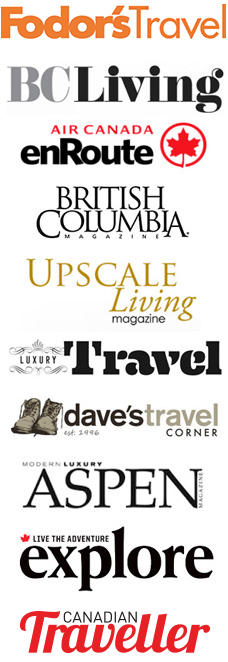After using the Apple Watch Series 5 for a month, I decided to compare features between the GPS and Cellular models. After all, there’s not only a difference in price but a major point to consider: How will the watch best serve you?
First off, on a full battery (using the watch via Bluetooth), I put on my watch and wear it throughout the day (9 am to 10 pm) until the low 10% warning message comes onto the watch face. I then set the watch onto its magnetic charging base and let it juice overnight.

[Streaming a playlist on Apple Tunes]
You can also select the Power Reserve mode, allowing you see the time on your Apple Watch while preserving battery life. In this mode, you can press the side button to show the current time (however your Apple Watch and iPhone won’t communicate and you can’t access other watch features).
With the cellular model, battery life is cut down to 1.5 hours of talk, seven hours of audio streaming with LTE (vs. 10 hours with Bluetooth) and five hours of outdoor workout (vs. six hours with GPS).
Second, the weight of the watch differs between models. The GPS-only aluminum version is the lightest, but going with cellular opens up additional choices of stainless steel, titanium or ceramic watches.
If you want to make calls, receive text messages, navigate maps, use third-party apps, steam Apple Music and podcasts or use Siri, you’ll want the cellular version. The GPS model will allow you to download music for listening offline, up to a max of 32GB.
It all comes down to whether you want to leave home with or without your iPhone.
Apple Watch Straps
Apple (as well as third-party brands) has designed dozens of cool-looking bands from link bracelets to luxury Hermes designer leather bands (starting at CAD $429).
Between the watch bands and face options, there’s a ton of choices out there. Like I mentioned in an earlier post, you can customize a look on Apple’s Watch Studio page.
Before ordering my bands, I looked through my closet and found several colours that would work with the majority of my outfits: Pink Sand, Coastal Grey and Linen Blue.
My sport loops are in Surf Blue and Vitamin C, with a different colour on each half of the strap and an accent colour on the sides.
Though the sport bands (made of fluoroelastomer) are a bit more stylish and dressed-up, the sport loop (double-layered nylon weave) is my go-to, everyday band.
I haven’t yet considered purchasing the leather Modern Buckle (CAD $189), stainless steel Link Bracelet (CAD $579) or Milanese Loop (CAD $119) models, all available for the Aluminum watch case I own in (rose) gold.
AirPods with Wireless Charging Case
Along with owning an Apple Watch, this is also my first foray into the world of AirPods. I chose the model with the wireless charging case. It took a couple of days to get used to wearing them but I find them comfortable enough for phone calls and listening to music and podcasts.
The sound is pretty crisp and the AirPods are very responsive: from the moment you put them on, if they’re paired with your iPhone or Watch, they immediately kick into gear. As well, if you start up Apple Music on your watch, a screen will pop up asking where to play the audio (AirPods or new device).
I don’t press them too hard into my ears so I have had a couple of occasions where one has popped out, but they’re easy enough to put back in. From first-hand experience over the past month, the AirPods just feel more comfortable when gently placed into the ears (especially my left one for some reason).
If you’ve got an iPhone handy, you’ll get a screen popup showing how much charge is left in both the AirPods and the rechargeable case (if you own one).
Fun & Useful Watch Features
I noticed that the digital crown adjusts volume when using the watch as a remote control. I knew that you could forward and rewind songs in your playlists, but came across the volume option by accident.
As well, Minnie and Mickey Mouse watch faces announce the time, occasionally giggle and wish you a good morning, afternoon, evening and night. Speaking of watch faces, you can have up to 36 faces on Apple Watch before you’re reminded to delete a few from the My Faces section in the Watch iPhone app.
When in Camera app, force touch on the watch to access additional photo features, like flip camera, Flash, HDR and Live. As well, you can scroll with the digital crown to zoom in or out of the image shown on the iPhone.
If your watch has left the app it was in to show the time, you can also double tap on the digital crown to recall that last-used app. Double tap again to access the second to last app (those last two apps will toggle back and forth each time you double tap).
For occasions where you want to be left undisturbed, swipe up from the bottom of the watch and click on the drama mask icon to enter silent mode. This will also keep your screen dark until you tap the screen or press the digital crown.
TIP: I noticed that you’ll have to turn your wrist over to activate the dark screen as it won’t darken right away.









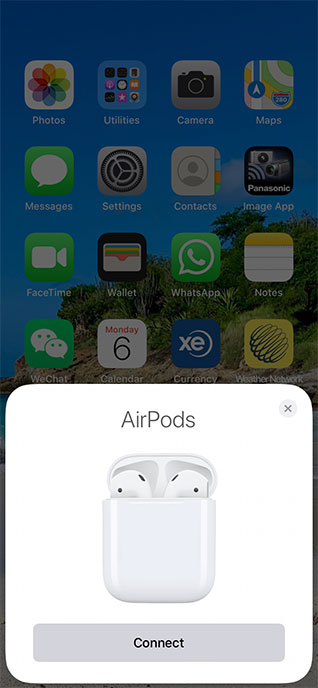
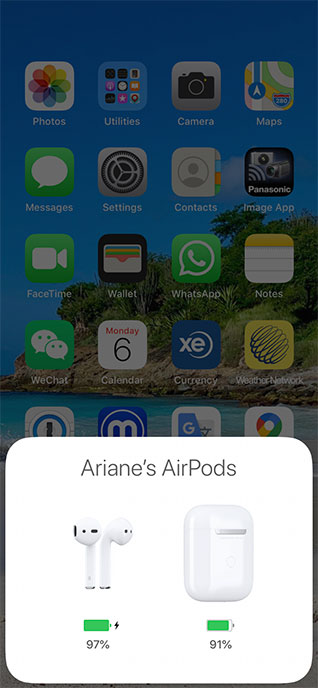

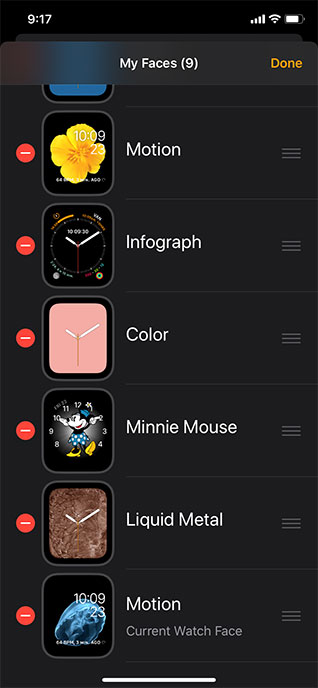





![Apple’s New [AR]T Walk Features Works by 7 Leading Contemporary Artists](https://vancouverscape.com/wp-content/uploads/2019/08/AppleVR_featimg-150x150.jpg?x68275)