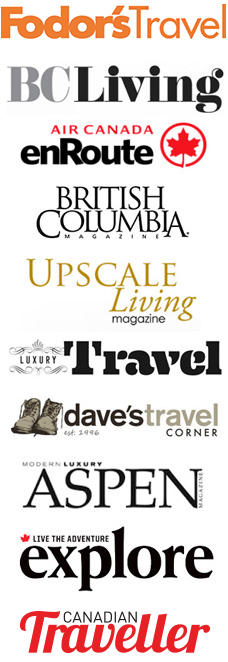Since this is my first Apple Watch, I spent some time catching up online with all the wonderful and useful things it can do. Just like discovering an iPhone (or any smartphone) for the first time, there’s a new world of apps, options, customizations and accessories to match your style and budget.
Getting Started
On the Apple site, you can select a case, case size (40 or 44 mm) and band style. There are several pre-matched combinations online (I went with the Gold Aluminum Case with Sport Band in Pink Sand), or you can head over to the Apple Watch Studio, a dedicated page with tons of case and strap options.
The biggest decision will likely be connectivity: GPS or GPS + Cellular (the latter adds on CAD $130/USD $100 based on the model I chose). One will have you tethered to your iPhone, the other allows you to stream Apple Music, podcasts, make phone calls, receive texts, navigate Maps, third-party apps, etc.
While mine is a GPS + Cellular watch, I decided to set up, get comfortable and start using the watch without cellular until I was up to speed.
Note that Canadian carriers charge a one-time $40 activation fee for cellular service, plus a $10/month add-on fee for (in my case Rogers) 1GB of data. Since my Rogers cellular plan is not a shared one, I’ll need to set up my watch plan independently or else my monthly bill will inflate considerably.
This post highlights Apple Watch features; look for a second post outlining my life with the watch once I’ve had cellular turned on. I’ve also taken the time to pair the watch with a set of AirPods with Wireless Charging Case, so I can listen to tunes on the go. We also tested the AirPods with a Belkin BOOST↑UP Bold Wireless Charging Pad 10W and it works.
So, what can Apple Watch do? Let’s start with the basics.
Your iPhone’s Watch app will recognize your new watch as soon as you’ve charged it and booted it up. Regardless of your connectivity, you’ll need the iPhone to get started.
Here’s where you’ll set up options such as which wrist you wear the watch on, what apps you’d like installed onto the watch, Complications (apps such as weather, battery life and date that you can add and view by glancing at the watch) and my fave, Face Gallery (go wild selecting your new watch’s face).
Once you select a face, there’s even more options such as colour and display orientation. There’s everything from slow-motion jellyfish to Mickey and Minnie Mouse to super cool infograph designs inspired by classic sport watches. As to be expected, there’s Watch Apps that can be downloaded onto the watch (via your iPhone).
My current watch face is Color, with a Pink Sand variation that nicely matches the band. When I move my wrist slightly, the colour gets displayed with white hands and orange-ish sweeping second hand. A few moments later, the colour morphs into a quieter Pink Sand outline on a black background with white hands (and no sweeping hand), to avoid distraction.
Swiping right to left lets you see recently set watch faces (via the iPhone Watch app), so you can change up your look pretty easily.
The digital crown acts as the home button — pressing once displays all your apps. Pressing and holding on an app on the watch allows you to move it around like an app on the iPhone. Click again on the digital crown to confirm your choice.
Another click and you’re back to the watch face. The digital crown also acts as a scrolling button for scrolling through messages, directions on Map, emails, calendar — all that good stuff. You can even order an Uber with the watch.
A few of the dozens of apps include Siri, Audiobooks, Calendar, Clock, Contacts, Messages, Maps, Stocks, Walkie-Talkie, Wallet and Apple Pay, Photos and Music. I’ve installed third-party apps such as Currency, Shazam, The Weather Network, Uber and WeChat.
Speaking of cool tricks, I love that you can connect your iPhone’s camera to the watch, use it as a live viewfinder AND take a photo (download it to your iPhone) by tapping on the watch. There’s a three-second delay option too, so if the phone’s mounted on a small tripod, the watch will act as a remote shutter.
I’m an instant fan of the Breathe app! Apple makes great use of the Haptic feature so you can actually feel the blue kaleidoscopic circle expand and contract as the watch directs you to breathe in and out for one minute.
When your session is through, the watch says “Well done” and summarizes how many breathing breaks you’ve taken in the day plus your heart rate. Brilliant.
Fitness Tracking and Health
Since Apple Watch has been designed for fitness, health and connectivity, you’ll likely find the Workout app useful to keep track of a variety of sports (cycling, jogging, power walking, high-intensity interval training, yoga, strength training, tennis and more) and daily movement. Swimmers take note: the watch is water resistant up to 50 meters (164 feet).
First and foremost, the three Activity rings track your daily progress with the goal being to close your rings each day. The red ring is for personal active calories burned, the green is for completing at least 30 minutes of activity (at or above a brisk walk) and the blue is for getting up and moving for at least one minute during 12 hours of the day.
You can share Activity rings with friends and family for additional motivation. The Challenges App is ideal for teams to get moving (and supporting one another) in order to complete the ring-closing. Over time (180 days of activity), the watch measures your activity trend for a more complete picture of your movements. Once you’ve hit that milestone, you’ll get a notification that your trends are ready to view.
The Health app shares data from your phone to count steps and running distances. There’s a Noise app (introduced in Watch Series 4) that gives you a picture of sound levels around you and will send a notification if the watch detects decibel levels that could impact your hearing. Also from Series 4 on is a useful ECG app that records a 30-second heart rhythm classification.
The info can also be sent to your doctor as a PDF. While it won’t detect possible heart attacks or blood clots, it will show whether your heart is beating in a normal pattern or not.
Fall Detection can send an emergency call with a message of your location to your emergency contacts in case of a fall. It’s smartly determined by custom algorithms that analyze data from both the watch’s accelerometer and gyroscope.
Apple Watch’s Connectivity features include call, text, email, music streaming, Apple Pay and Emergency SOS.
New to Series 5
Though the Series 5 was released in September 2019, it is the latest model and offers an Always-On Retina display, a live compass, a more advanced processor (64-bit dual-core S5 processor), improved accelerometer, and altimeter (accessed via the Compass) for recording the elevation on your hikes. Overall battery life will depend on usage.
I’ll be keeping an eye out on how long my watch will last on a typical day (working from home, getting out for a half-hour power walk, free weights workout or hour-long bike ride), steps, opening apps and texts.
Apple says that battery life didn’t change from the Series 4 watch (even with the Always-On technology in the new watch) and online stats show an all-day battery life of 18 hours (based on 90 time checks, 90 notifications, 45 minutes of app use and a 60-minute workout with music playback from Apple Watch via Bluetooth).
Charging time (using the included Apple Watch Magnetic Charging Cable) is about 1.5 hours to 80% and 2.5 hours to 100%.







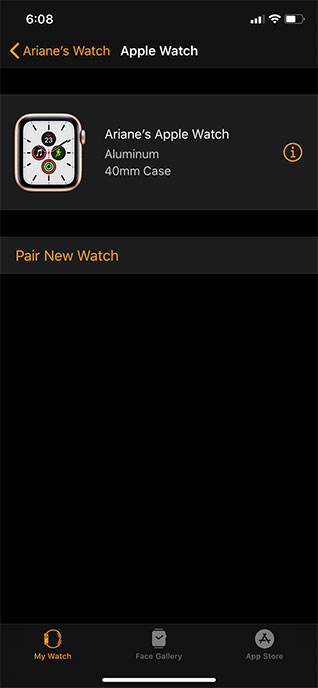
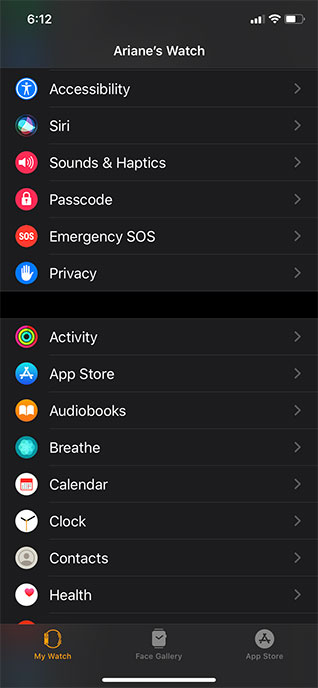
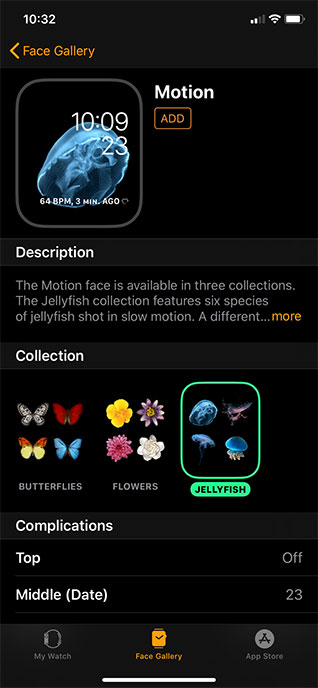
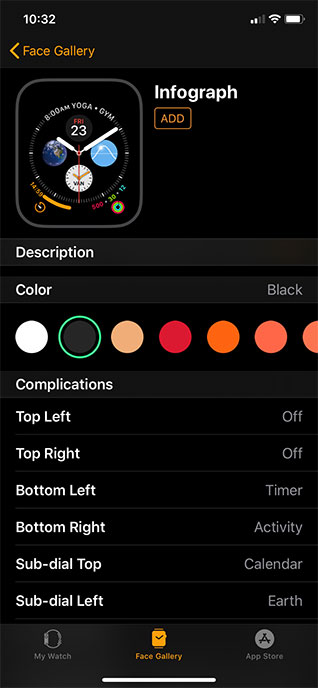



















![Apple’s New [AR]T Walk Features Works by 7 Leading Contemporary Artists](https://vancouverscape.com/wp-content/uploads/2019/08/AppleVR_featimg-150x150.jpg?x68275)