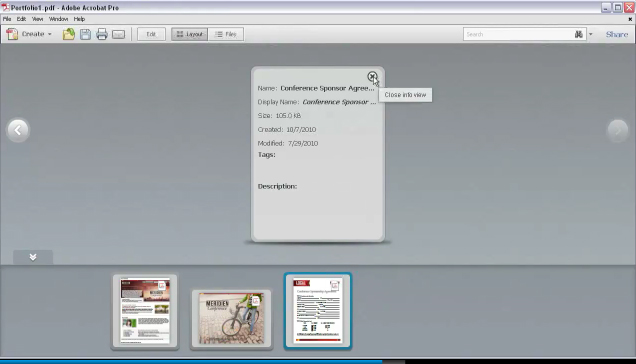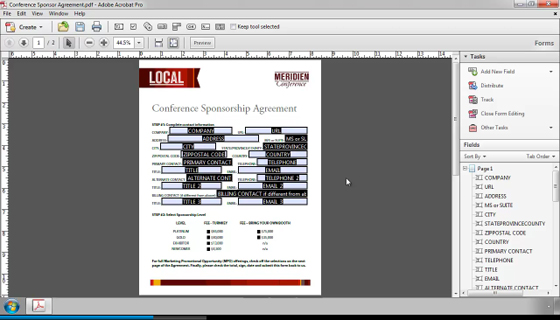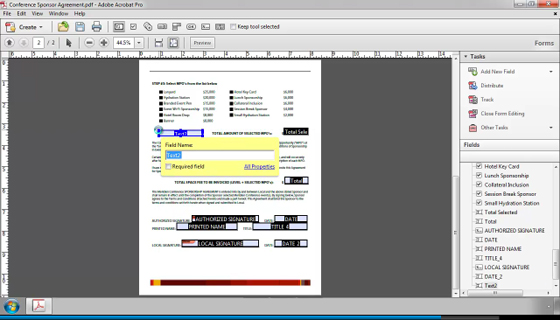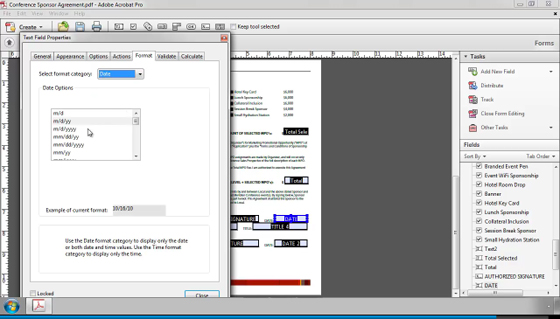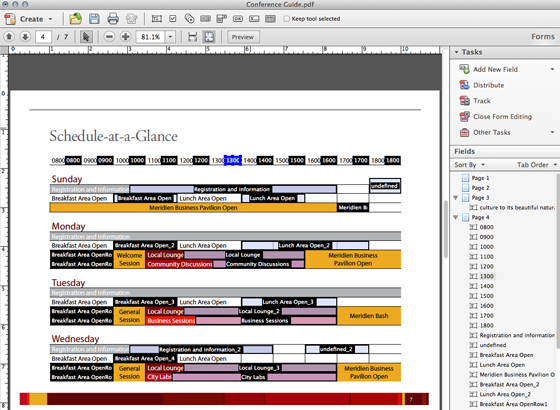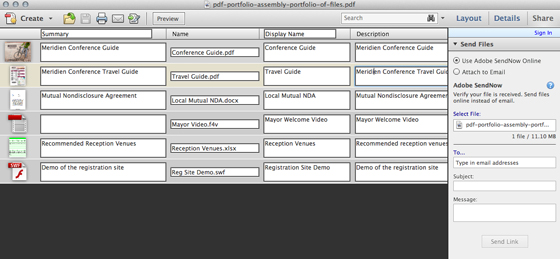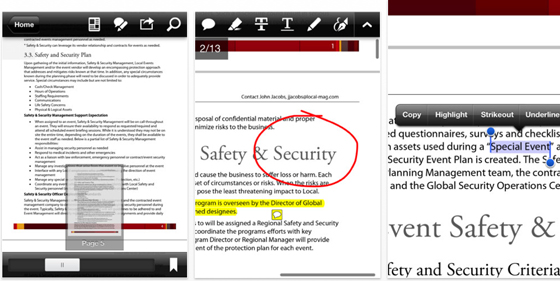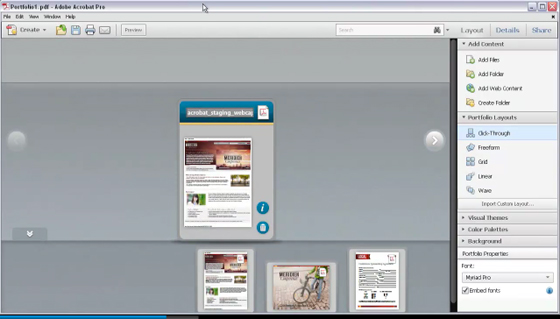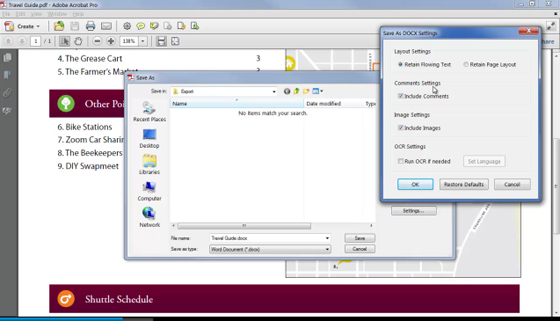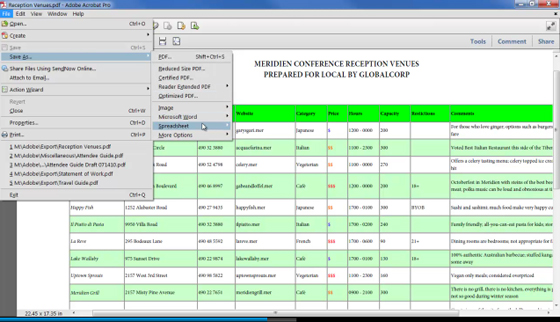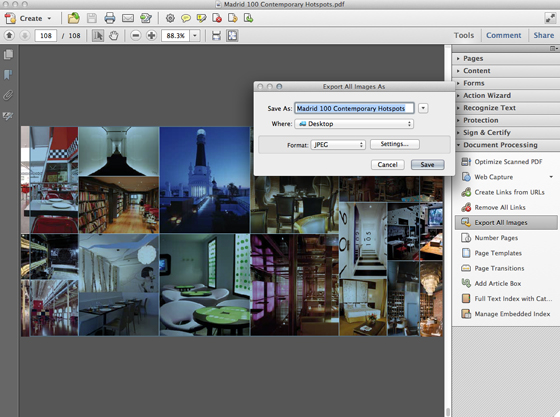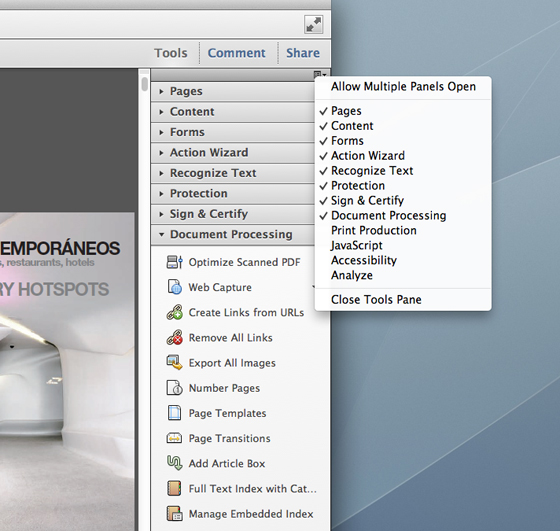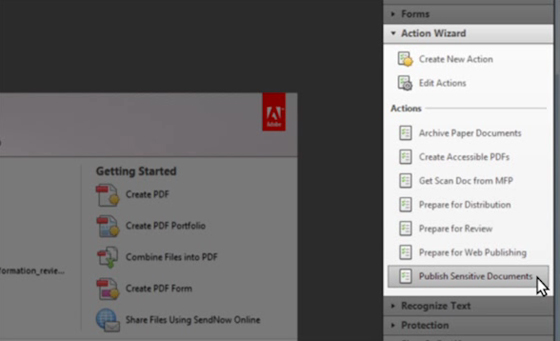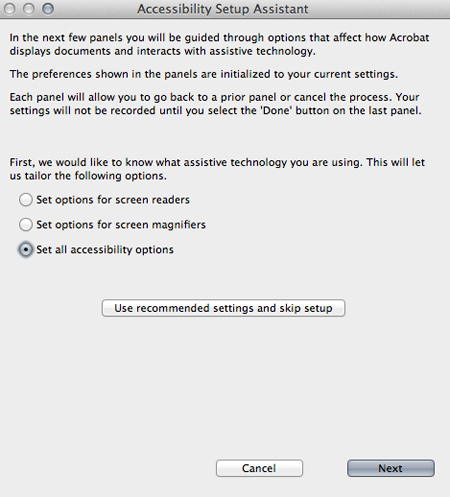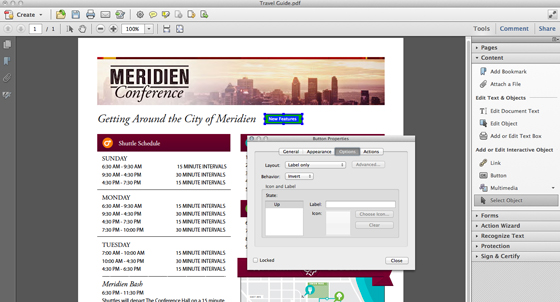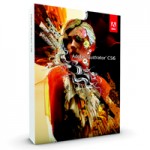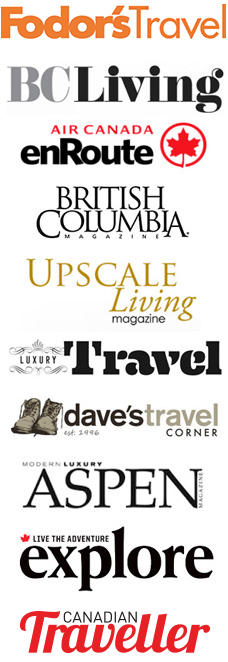Part of the newest Adobe CS6 collection is Acrobat X Pro, software that lets you create and edit PFD files, share information, and work with rich media. Acrobat X has several new features worth mentioning.
The Acrobat Form Wizard walks you through a series of simple steps to turn an existing form into a fillable PDF form. Whether you scan a paper form or start with a Microsoft Word or Excel file, Acrobat automatically recognizes elements on the page that look like form fields and turns them into fillable electronic fields. You can instantly customize your new form with additional fields, checkboxes, and drop-down menus.
The field order can be rearranged by dragging and dropping them their proper places in the order list, located to the right of the document area.
You can edit a particular field by clicking and typing into a field in the list.
The areas filled in with blue are the electronic form fields. If you prefer to create a form from scratch or based on a template, use Adobe LiveCycle® Designer ES2 software for Windows®, bundled with Acrobat X Pro.
You can post a PDF form directly to your website or use Acrobat to send it to desired recipients by email. Anyone with Adobe Reader (the free version of Acrobat) can fill in and save a form. Acrobat also lets you check responses, add more recipients, remind people to respond, or change the response deadline.
Acrobat automatically compiles data from collected forms into a table for quick review, a great way to both organize and filter responses. Responses can be received either via email attachments, the free Acrobat.com online service, or your internal server, making it no longer necessary to retype or copy information. You can also export the entire data set to a comma-delimited file for further analysis, using spreadsheet or database software.
With Acrobat X Pro, users can collect data from virtually anyone who uses Adobe Reader. Both Reader 9 and X users can save local copies of the forms for their own records. Acrobat X Pro also lets you enable Reader 9 or X users to add an electronic signature to PDF forms.
Acrobat is also well-represented in the mobile device sector. Adobe Reader is available as a free app for iPhone 3GS, iPhone 4/4S, iPod Touch (3rd and 4th gen), and iPad, as long as you’re using iOS 4.2.5 or greater. High-quality PDF files can now be created using an iPad with Adobe CreatePDF software. The app supports the following formats: MS Word (docx, doc), Excel (xlsx, xls), PowerPoint (pptx, ppt), Adobe Illustrator (ai), Photoshop (psd), InDesign (indd), images (jpeg, bmp, png, gif, tiff), RTF, Text, WordPerfect, as well as OpenOffice and StarOffice documents.
Creating a portfolio with Acrobat X Pro can include spreadsheets, videos, web pages, several individual PDF documents, live web content (e.g. YouTube videos) or even an entire folder. As well, content can be edited within the program by first double clicking an item, then clicking Open. The item will either open in its native application (if it’s not a PDF file) or open directly in Acrobat Pro X ready to edit. Save the edited item and it will update the next time the portfolio is opened.
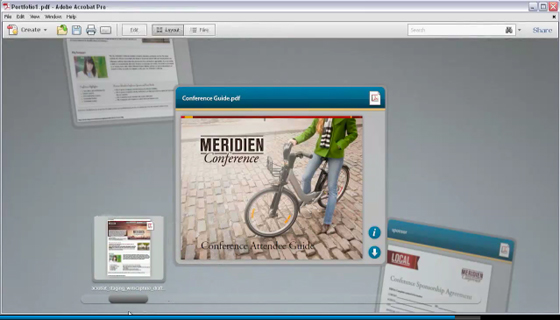
[Wave portfolio layout option]
Portfolios can be customized with a layout and theme. Colours and background settings can be customized. By clicking Save in the toolbar, Acrobat opens the Save dialog box for naming your PDF portfolio.
Another new feature lets you set advanced conversion options in an Office application. Turn Word headings, Excel worksheet names, or PowerPoint titles into navigational bookmarks.
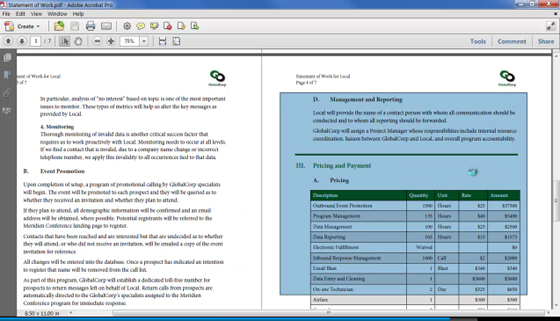
[Copying a portion of a PDF to the clipboard]
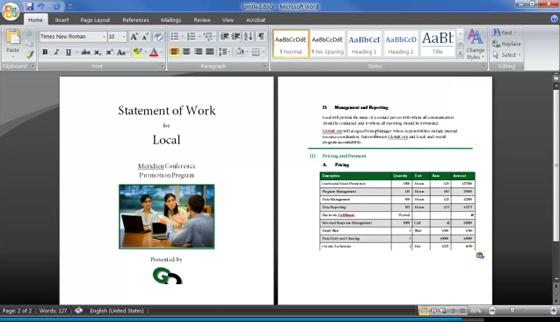
[A table pasted into Microsoft Word]
Other settings in your application, such as attaching source files, retaining links, fitting an Excel spreadsheet on a single page, or preserving PowerPoint animation effects are also possible.
Export to Word and Excel now supports open XML as well as legacy formats. Vector art remains intact and editable. Acrobat X will even save a collection of images from the PDF and export them into a folder so that they can be used in another application (InDesign, Photoshop, etc.).
I wasn’t able to locate the Document Processing section in the Tools area. Not all menus are shown on default. On the top right is a tiny icon that allows you to show or hide certain menus. Once I’d found the Document Processing menu, I was able to add it and export my images.
Designs created here can also be shared with others for consistency. Online file sharing (via SendNow) allows you to both send and track large files from Acrobat directly to other users without the need for FTP or Dropbox.
Action Wizard lets you automate and share routinely used actions to save time, eliminating repeated tasks. Watermarking, creating small files, editing headers and footers, including specific security features, the list goes on. Acrobat also lets users check a document for accessibility via the Accessibility Setup Assistant.
A series of five screens cover settings such as large document visibility, reading order, high contrast colour combinations, choosing to show the keyboard selection cursor, and setting options for screen readers and magnifiers.
There’s a wealth of other features that make this version an update worthy of purchasing. View more Acrobat X Pro features online. I’ve also written about Adobe’s new Creative Cloud, and will be reporting back on Adobe Illustrator, InDesign, and Photoshop Extended in future posts.
Disclosure note for review: Cmply.1